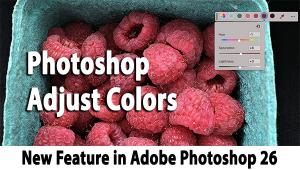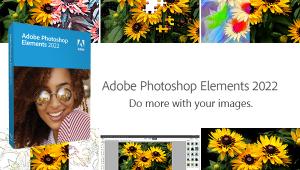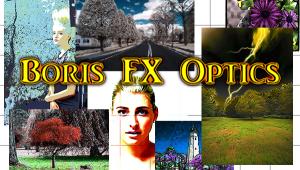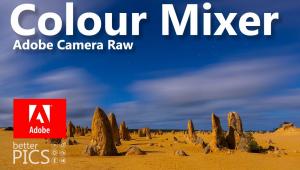Alien Skin Exposure X Imaging Software: A First Look Review of the Film Emulation Tools

Just in time to add some nostalgic film effects to our holiday photos, Alien Skin has released Exposure X, a greatly enhanced refinement of its popular imaging software package. In its latest incarnation, Exposure X is designed to deliver image organization and editing—and it does an elegant job of both. But its greatest strength, as I see it, still lies in accurately emulating the look of film of all types, vintage and modern. Here is a close up view of how that works.
For a broader look at Aliens Skin's Exposure X, you can get more details and read about the announcement here.
Not so many years ago, the first step in making a great photograph was deciding which film to load in your camera. For me, the standard black and white choice was Kodak Tri-X which I developed in D-76, but I enjoyed experimenting with every other emulsion and developer I could find. For color it was usually Kodachrome 25 with an occasional roll of Fujichrome or, when I could get it, Agfachrome.
I don’t mean to start an argument, but digital made photography easier—and threw away some of the charm and magic in the process. Alien Skin, with its powerful and easy-to-use Exposure software, has restored much of what was lost. Useable as a standalone product or as a Photoshop/Lightroom plug-in, Exposure X allows you to see your images the way film used to render them. That’s huge.
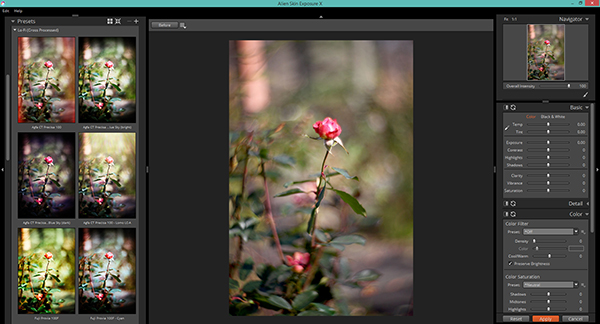
Open an image in Photoshop and select Alien Skin Exposure X from the Filters menu. A new window opens and you see your image in the center with a list of film effects on the left and a set of control sliders on the right.
Select a film type and a set of thumbnails gives you a preview of the available options. Adjust the size of the thumbnails to get a better idea. I haven’t calculated exactly how many options are available, but there as so many you’ll never become bored.

In the panels above, the image in the center is unedited. The top image is rendered to look like an antique Autochrome, complete with ragged borders.
The bottom image is a pretty darn good rendition of how Infrared Ektachrome would handle this flower.
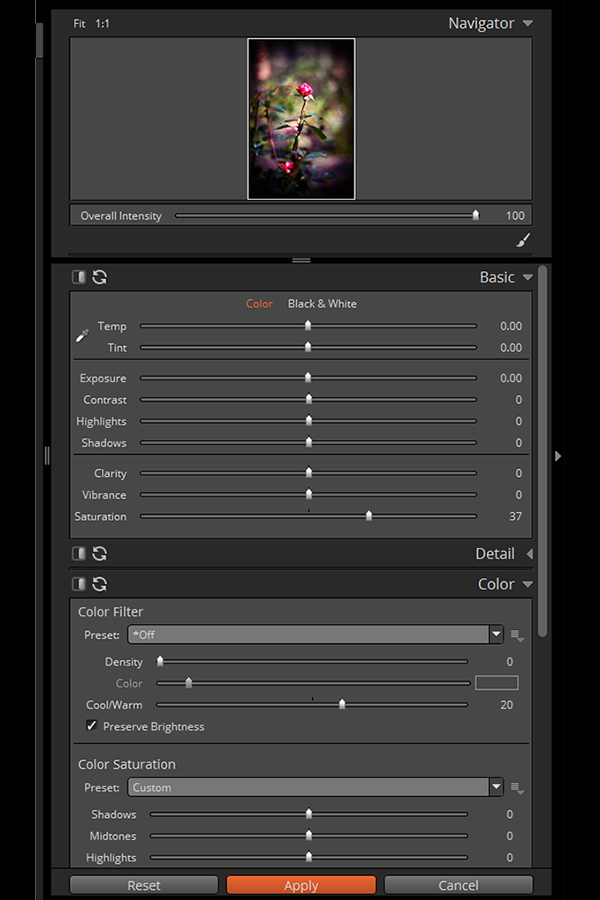
Exposure X features a very powerful set of adjustment tools that allow you to tweak ‘til your heart’s content. You can save the refinements and use them in future images.
All editing is nondestructive, so your original image is always left unscathed.
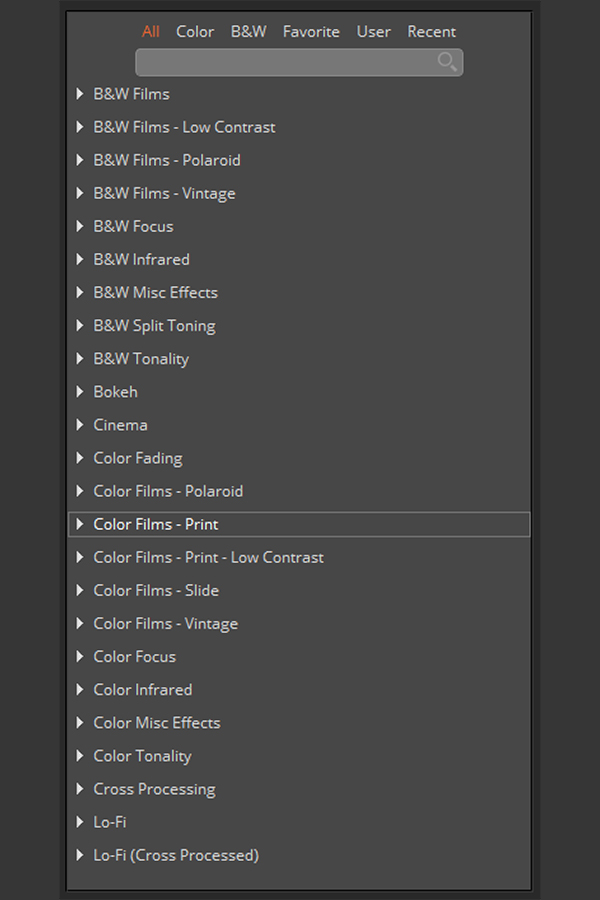
In addition to a comprehensive set of film types, Alien Skin Exposure X allows you to create bokeh automatically and provides an assortment of other Lo-Fi manipulations. And of course, you can combine effects to create just exactly the result you’re after.
Exposure X is available for $149. If you already own Exposure 7, a free upgrade will be sent to you automatically. Owners of older versions can upgrade for $99. And if you’d like to try Exposure X for the first time, download the full version here on a free trial basis.
—Jon Sienkiewicz