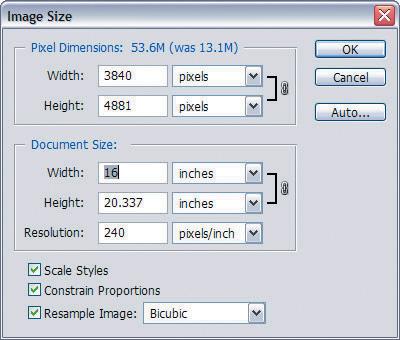|
Jun 21, 2005 |
|
Jul 26, 2005 |
|
Aug 30, 2005 |
|
Oct 25, 2005 |
|
Oct 25, 2005 |