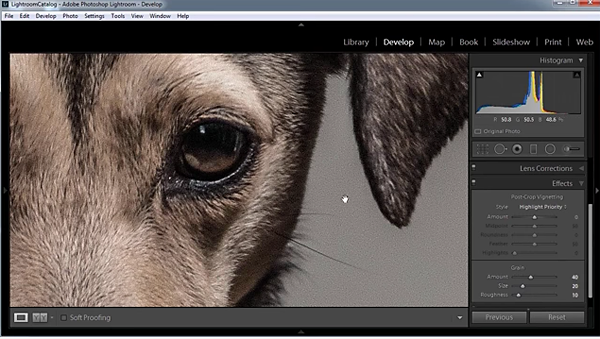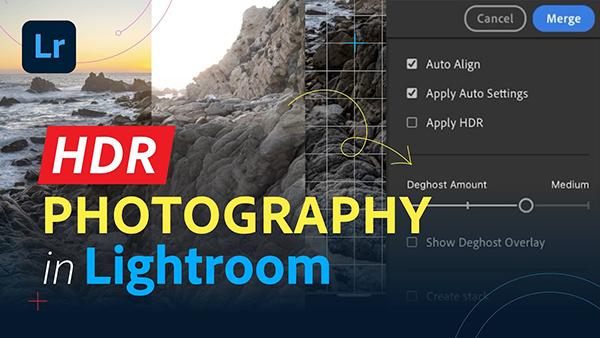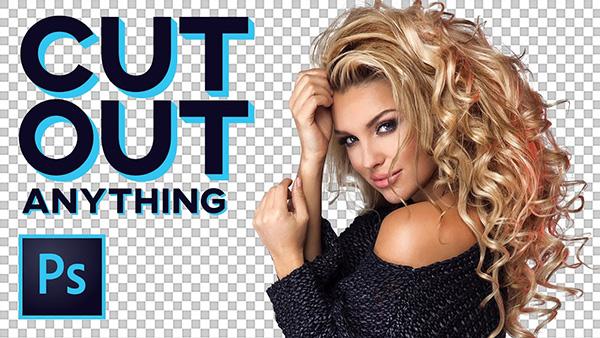Photoshop How To
Sort By: Post DateTitle Publish Date
|
Feb 06, 2017
|
Dec 22, 2016
|
Jul 14, 2017
|
Dec 26, 2019
|
Apr 04, 2018
|
Aug 06, 2019
|
Apr 17, 2017
|
Feb 07, 2023
|
Mar 17, 2020
|
Mar 22, 2017