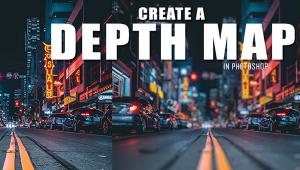Give Your Portraits a Gorgeous Golden Shine Effect with This Photoshop Trick (VIDEO)

When the sun doesn't cooperate during outdoor portrait shoots, there's a way to add a gorgeous golden shine to skintones using Photoshop. In the below tutorial, Unmesh Dinda of PiXimperfect shares his technique for creating this pleasingly warm and shiny professional effect.
"In this tutorial, we are going to learn how to extensively use Blend-If to create the metallic effect in the skin and apply Color Lookup Tables to add the touch of Gold," Dinda says. "This effect adds much more depth, dimension, and glamour to a portrait without any manual dodging and burning."
The first step in this portrait tutorial may look like something out of the James Bond movie Goldfinger, but don't be afraid.
"The idea here is very simple," Dinda notes. "You're going to turn the skin into gold and then back it off, decrease the opacity to add that golden shine."
Check out the full tutorial below to learn this Photoshop technique. You can download Dinda's sample image, for free, so you can follow along and try it yourself here.
When you're done, visit the PiXimperfect channel for more software tutorials.
- Log in or register to post comments