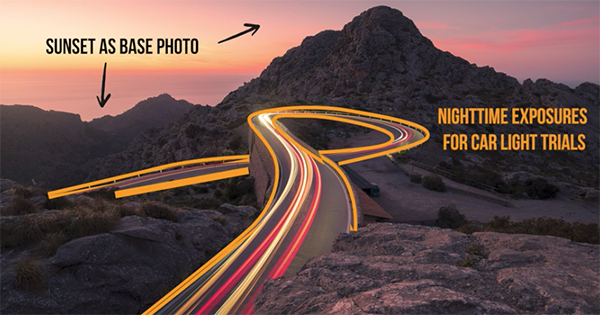Photoshop How To
Sort By: Post DateTitle Publish Date
|
Mar 05, 2025
|
Apr 24, 2024
|
Jun 20, 2023
|
Jul 13, 2021