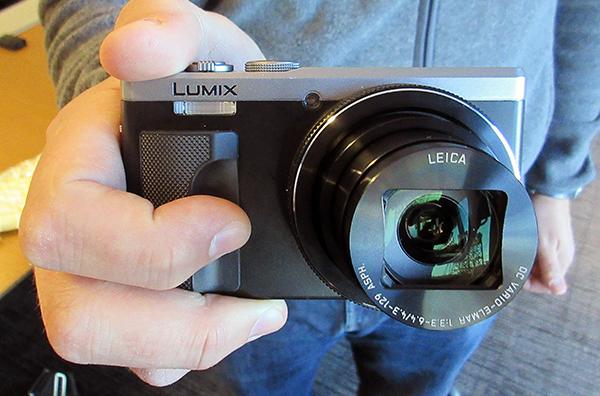News
Sort By: Post DateTitle Publish Date
|
Dec 17, 2021
|
Oct 25, 2005
|
Oct 27, 2005
|
Oct 19, 2009
|
Mar 20, 2007
|
Jan 05, 2016
|
Sep 19, 2016
|
Feb 24, 2015