Use These 4 FREE Lightroom Templates to Create Simple Eclipse Photo Composites (VIDEO)

OK, so you did your homework, picked up some eclipse glasses, bought a solar filter to protect you camera, and shot a bunch of photos of the epic event that look pretty much like those captured by millions of other photographers. Now what?
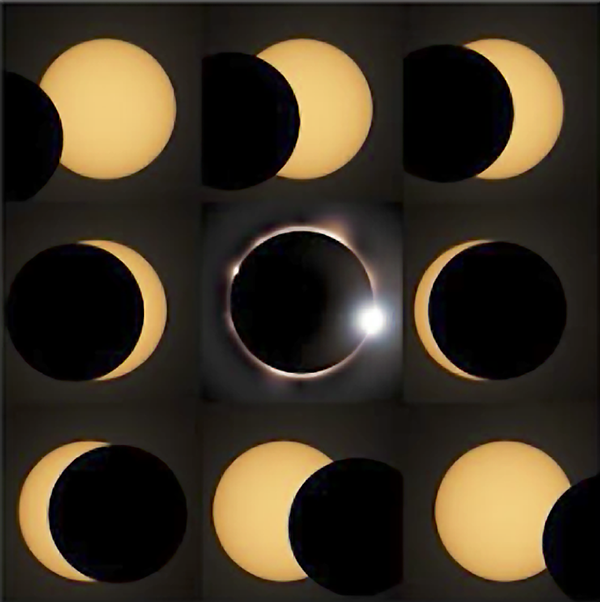
By watching this seven minute tutorial you’ll lean how to do something a bit different by stitching together a few of your eclipse photos using four free Lightroom templates. Best yet, the technique is about as simple as it gets.

The templates provided by photographer Tony Northrup include an 8x10 format with three images for making prints, a wider format using five photos for online use, an even wider format for using seven photos, and a fourth format with space for nine photos that works great on Instagram or whenever you want a square aspect ratio.

Northrup walks you through the quick process of importing your images into Lightroom, making the necessary crops and other adjustments, and downloading the four templates directly from his server. You can personalize the templates by changing the font and text to suit your preference. It’s all really simple and provides a unique way to share and display the images you shot on Monday.
There are more tips and tricks on Northrup’s YouTube channel, and be sure to look at another Lightroom tutorial we posted on creating dramatic black-and-white conversions with color toning effects.












































