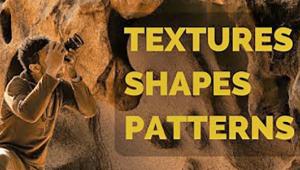Q&A For Digital Photography
To aid us in making Digital Help as helpful as possible, please be specific in your query and include components, including software, that you use. David says, “Make me guess the problem and I might guess wrong.”—Editor
iMac & MacBook Display Issues
Q. I love your Digital Help column every month but I am confused about some answers regarding monitors from your March, 2011, issue.
A reader asked about his iMac 27” and the trouble he had with printing colors accurately. Your answer was that he is using the iMac with an LED backlit display, which is difficult to calibrate and color manage. Later, when answering another reader, you wrote that you use the MacBook Pro as your display with a LaCie as a second monitor. The MacBook Pro also has an LED backlit display. I am confused. Why is the iMac a problem but the MacBook not a problem?
Matt Sell
via e-mail
A. Sorry, but I am afraid you misread the last paragraph of my reply. I was referring to my Apple Mac Pro desktop computer, not an Apple MacBook Pro laptop.
The remark I made about LED backlit displays came from the representative of a company that makes pro-graphics LCD displays, as well as some user feedback from individuals who have had problems color managing LED LCD displays. Actually, with Apple MacBooks and iMacs there are some detail differences, but they are essentially similar regarding screen image control limitations in terms of the adjustment, calibration, and profiling requirements of advanced digital photographic editing and processing.
Safe, Long-Term Image File Storage
Q. Regarding your answer to Ira, in the April, 2011, issue, about DVDs not being a good medium for photo file storage. Do Blu-ray discs have the same problem? My photo files grow in size with every new camera I buy. So consequently, I can store less and less images on a CD. I was hoping that Blu-ray would be a safe way to store large photo files.
Clifton S. Gabel
via e-mail
A. There really is no absolutely safe way to store digital files. I believe from some years of experience and a little understanding of CD technology that a gold-gold CD-R is the best way for an individual to record files. It was first introduced by Kodak in association with their Photo CD service many years ago, and I have a prerelease copy of a gold-gold CD-R they produced from some of my slides, and it is still accessible and the files can still be read after almost 20 years.
Gold-gold means that there is a microscopic layer of real gold on both sides of the CD and that the dye recording layer is under the gold protective coating. All discs that can be recorded are coated with a dye layer that stores the dots impressed by the recording laser. If the dye fades the disc can become unreadable. DVD-R discs cannot use the gold coating on the recording side because the DVD recording laser will not burn through it to record in the dye layer. All DVDs of all types hold much more data in the same sized physical space as a CD-R, so the recording dots are finer and closer together, and they are more susceptible to damage mostly caused by light radiation, but also physical wear from handling and playback. How long will DVD-R discs last? No one knows, but I would not bet any money on them lasting very long.
Gold-gold CD-R discs are relatively cheap, less than $2 each in quantity, so just buy lots of them.
How Long Will 35mm Film Be Available?
Q. I read with great interest David Brooks’s report on the Plustek film scanner in the September, 2010, issue of Shutterbug, and was so impressed I am prepared to run out and purchase one. My enthusiasm is dampened, however, by a general concern I have for the future availability of 35mm film. The e-mail I just sent to another film photographer says it all, so I am begging your indulgence in forwarding that e-mail to you, Plustek, and hopefully Kodak, hoping for your consideration and thoughts on the primary question—how long will we have 35mm film? I will be 70 this summer, am in good health, and anticipate another 10-15 years of photography. Like others my age, I also have a 55+ year archive of thousands of slides, of which I would like to digitize a very few. I’m hoping that E-6, C-41, and black-and-white film will outlast me!
Steve Clark
Spokane, WA
A. The fact that the last roll of Kodachrome film was processed just a short time ago and neither the film nor the processing is available any longer may be an indication. As to the lifespan of film as a recording medium, I don’t think anyone knows. Photography will continue, and even though it has changed I still work with photo images every day. I can do that because I have adapted my thinking to how things have changed. Everyone has to do this and move with the times and as I’ve learned depending on anything to stay the same is as futile as expecting time to stand still. So, although one of my favorite films is gone, it has not stopped me from continuing to do photography.
Dual Displays
Q. Just received your excellent CD; I’m enjoying working my way through it. A quick question on the Mac mini: can it handle dual monitors and if so is there anything special that’s required to do so?
Jon C. Voorhies
via e-mail
A. The current Mac mini has two connections that will run an LCD display with each. The software provides support in either extended desktop or mirrored mode. The connectors are a display port and an HDMI port, so with most LCDs, except a few of the latest, you will need cable connection adapters available from Apple. The HDMI port is limited to HD 1920x1200 resolution; the display port will handle most LCD display resolutions. Older version Mac minis will only run one display.
Printing & Storing Problems
Q. When I apply a border to an image (Select All>Stroke>Size>Deselect), then print the image, the border is printed on the top, bottom, left side, but not the right side.
My printer is an Epson Stylus Photo 1280. Colored ink levels are fine, black ink is low, but not out. This problem has happened even with a full level of black ink. Do you have any idea why this may be happening?
Also, are you still recommending the miniStack external hard drive by Newer Tech as a backup with the Mac mini?
John Lewis
via e-mail
A. Yes, I have had similar problems myself with various printers, so now if I want a border, I put it into the image file, which can be done easily as a layer. Then the border always prints along with the image as it appears on screen. You might give it a try.
The Newer Tech hard drive is fine, but I lost a Mac mini because a similar Iomega external drive locked up, got hot, and burned out the mini. I no longer put the drive under the minis; I set them behind or beside the computer. That takes away the convenience advantage, but it is a lot safer. No sense endangering an expensive computer with an external hard drive that cost just a few bucks. So you might want to consider a different shape and size of external hard drive.
LCD Viewfinder Accessories
Q. Are you aware of any LCD screen viewfinders, similar to the Varavon ProFinder advertised in your magazine, that can be attached to an Olympus E-P1? I use a Hoodman HoodLoupe on occasion and have even tried using it with the accessory strap, but the strap doesn’t work well on my small camera.
Dennis Brown
via e-mail
A. I have an even smaller camera, a Sigma DP1s, and find the HoodLoupe works well with it, but it does take some adapting to have it work well. Just keep trying, and look at the Hoodman website to see if any new accessories would make it easier to use.
Manufacturer’s ResponseNEX Lens Adapters
Regarding David Brooks’s answer to Bob Callard on page 166 of the May, 2011, issue. We are very happy to let you know that Novoflex currently makes and we stock Novoflex lens adapters for NEX, as well as other cameras. For the NEX system the following lens adapters are available:
• NEX/CAN for Canon FD to NEX
• NEX/CO for M42 screwmount lenses (Pentax)
to NEX
• NEX/CONT for Contax/Yashica to NEX
• NEX/LEM for Leica M to NEX
• NEX/LER for Leica R to NEX
• NEX/MIN-AF for Minolta/Sony AF to NEX
• NEX/MIN-MD for Minolta MD to NEX
• NEX/NIK for Nikon to NEX (built-in aperture ring on adapter for Nikon G-series lenses)
• NEX/OM for Olympus OM to NEX
• NEX/PENT for Pentax digital and analog lenses to NEX (built-in aperture ring on adapter for digital lenses)
• NEX/T2 for T2 mounts to NEX
The same range of adapters is also available for MFT cameras and for Samsung NX cameras (except for Leica M for the NX). Naturally all Novoflex adapters ensure accurate infinity focus with any adapted lens. All use extra strong locks and tension springs and bayonet lugs to ensure proper parallelism between the lens and the image plane. All have ribbed, matte black interior baffles to eliminate flare and ensure the highest possible image quality.
So yes, Mr. Callard can use his Canon FT lenses as well as his Leica screwmount lens from the Zorky. But that lens would also require a Leica 39mm thread to Leica M mount and then the NEX adapter.
Please note, these are mechanical adapters. They do not connect to any electronics in the camera or lens nor do they transmit mechanical couplings like automatic aperture control. They simply put one manufacturer’s lens on another manufacturer’s body with precise infinity focus. Metering would be stop down and manual exposure control and aperture priority control will be available. Shutter priority or programmed exposures will not be possible when using an adapter.
Bob Salomon
HP Marketing
Correction
In my Canon CanoScan 9000F and SilverFast report featured in the February, 2011, issue, I mistakenly provided the wrong price for the SilverFast SE Plus Archive Suite. The correct price is $299, with an upgrade from a lower version of SilverFast costing $149. Also, I implied that SilverFast HDR Studio is part of the SE Plus Archive Suite, but it is not. HDR Studio is part of the Studio Archive which contains the Ai IT8 Studio scanning software. I apologize for any confusion this may have caused.
ANNOUNCEMENT
I am pleased to announce the latest 4.3 Edition to my eBook DIGITAL DARKROOM RESOURCE CD. The CD now contains 33 chapters totaling 399 pages in Adobe Acrobat .PDF format, providing easy-to-read text and large high-quality illustration. The CD is available for $20 plus $5 shipping and handling (US Mail if available). Ordering is as simple as sending a check or money order for $25 made out to me, David B. Brooks, and mailed to PO Box 2830, Lompoc, CA 93438.
- Log in or register to post comments