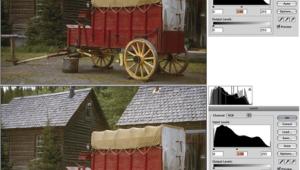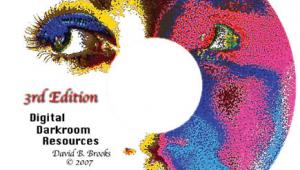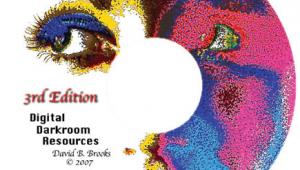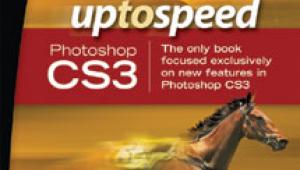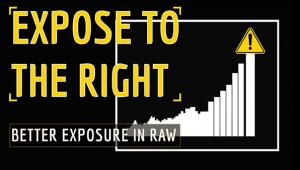Playing With Pixels
The Digital Darkroom, Changing The Way We Take And Make Pictures
One of the coolest things about digital imaging is that it has changed the way we take and make pictures. Big time! I experience this almost every time I shoot. Knowing that an image can be enhanced, fixed, or manipulated in the digital darkroom, I take pictures--sometimes even boring ones--that I normally would not take. For example, if a scene contains an interesting element or elements but has poor color, I know I can get good--or even great--color by increasing the saturation, lowering the curve, or boosting individual colors--in just a few seconds! Low contrast is not a problem either. All I have to do is increase the contrast with a few clicks of my mouse. Unwanted background or foreground elements? No problem, again. I use the cloning (rubber stamp) or blur tools to create a better background or foreground. |
|||
I also know that I can use the dodge and burn tools to either lighten or darken specific areas of a picture. I can lighten a subject's eyes to simulate daylight fill-in flash and darken the edges of a picture just like Ansel Adams did in many of his prints. Finally, I know I have the option of applying digital filters to give my pictures an artistic quality. So, the point of this month's column is: If a scene is not picture perfect, shoot it anyway, and have fun trying to fix it up in the digital darkroom. There is a big difference between taking a picture and making a picture. You might be pleasantly surprised with your results, as I often am. Here are a few before-and-after pictures to illustrate what I mean. Photo 1. I photographed this cowgirl in the shade of a barn, while my assistant John Costello held a gold reflector to illuminate her face. I like the overall picture, but it looks just like a snapshot to me. I also think the red scarf really adds a lot to the picture. Photo 2. To turn my snapshot into a more artistic image, I used the Midnight filter in a Photoshop plug-in called nik Color Efex Pro! The filter darkens the shadows and brightens the highlights and blurs the entire image. The initial effect produced an image that was too dark, so I used Curves to make it brighter. |
|||
Photo 3. During my photo session with this cowgirl, I was taken back in time to the Old West. While I was shooting, I envisioned a sepia-toned image. Back home, I used the Sepia Action in Photoshop to create the effect I wanted, again with a few clicks of my trusty mouse. Manufacturers/Distributors |