Phase One’s Capture One 4; A Comprehensive Raw Editor/Organizer Page 2
There is no advantage to working with a pen tablet with this program, as the adjustments are "global," but there certainly is to using a mouse with a scroll wheel. Using the scroll wheel you can zoom in and out of the image, move quickly through the browser window and make very fine adjustments when using the various and sundry slider controls, including very subtle changes in picked points on a curve. There are numerous keyboard shortcuts--so many that keeping a cheat sheet at your side when starting out is a good idea.
Sharpening/Noise Reduction |
|
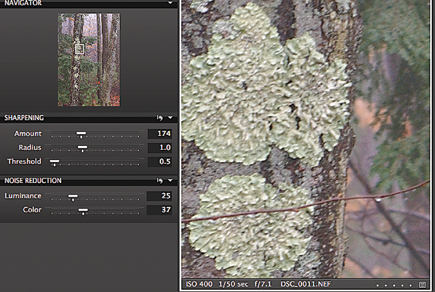 |
|
|
There are programs that take days to learn and appreciate to accomplish the most basic and necessary tasks, and then there are those that, given an hour or two and some reading, get you on the way. While taking some gambles with unstated tools and shortcuts and learning the ins and outs of Capture One 4 did take a bit of time, at the end of the day I have to say it was straightforward and quite easy to use. I know that any program has nooks and crannies that are revealed as you go deeper into them. But for downloading, processing, and editing raw files this program did quite a nice job in quite short order.
Black And White |
|
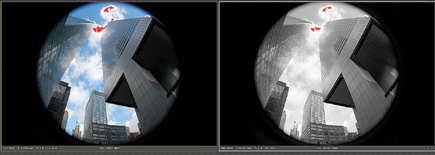 |
|
|
Immediate Web Pages |
|
 |
|
|
Batch Work Made Easy |
|
 |
|
 |
|
|
For more information, contact Phase One Inc., 200 Broadhollow Rd., Ste. 312, Melville, NY 11747; (631) 547-8900; www.phaseone.com.
- Log in or register to post comments

































