Master the Tone Curve Photo-Editing Tool in Just 3 Minutes (VIDEO)

The Tone Curve is one of the most powerful tools in the post processing arsenal and it's super-easy to use. Yet it enables you to make the most of just about any image you shoot indoors or out.
Instructor Abhisek Mitra has a relatively new YouTube channel that's gaining in popularity among photographers who appreciate his straightforward tutorials that yield big results. In this episode you'll learn how to significantly improve photos with the Tone Curve in barely three minutes.
Mitra considers this tool virtually indispensable for achieving optimum results when editing photos for maximum impact and he explains it like this: "The Tone Curve is an amazing feature that is available in most editing applications, be it on desktop with Photoshop and Lightroom or with many popular mobile applications like Snapseed and Lightroom Mobile."

In other words you can use the same simple techniques to process photos on the computer, a tablet, or on your phone. In basic terms, the Tone Curve tool enables you to manipulate photos by globally adjusting the brightness and contrast of an image. Mitra further explains that this tool is divided into five "regions"—namely whites, blacks, highlights, midtones, and shadows.
As you'll see, the easiest and most common adjustment is known as the "S-Curve" which is a great place to start. Here all you do is drag down the shadows, and then raise the midtones and highlights. Doing this usually achieves fast, precise results without messing around with the Contrast slider. Of course some images require a different approach depending upon their brightness values.
Mitra demonstrates how "there is so much more that you can actually get out of adjusting the Tone Curve." One such example is what he refers to as a "cinematic fade" effect that's becoming veery popular. He walks you through the simple steps in just about 30 seconds.
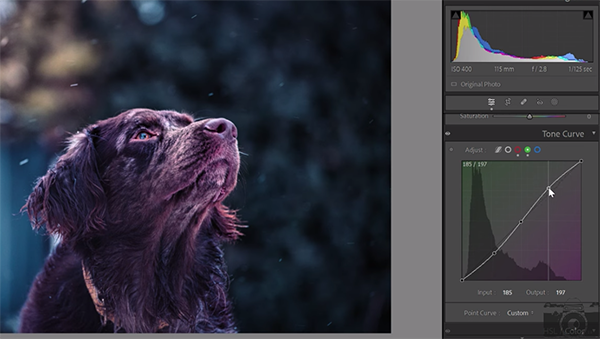
Another fundamental application of the Tone Curves is color grading photographs, and here again it's a straightforward technique that Mitra clearly explains. This method involves using the Tone Curve to manipulate the red, green and blue channels. His preferred approach is making an S-Curve of each of the three channels.
Mitra goes into specific details of these and other techniques, and by the time you're done watching you'll want to add Tone Curve adjustments to you post-processing workflow. Mitra's instructional YouTube channel is a great source of simple photographic techniques like the one you see here.
And be sure to watch the tutorial we posted recently from a long-time image-editing expert who demonstrates how to use a "secret" Lightroom tool if the colors in your outdoor photographs "look all crazy."














































