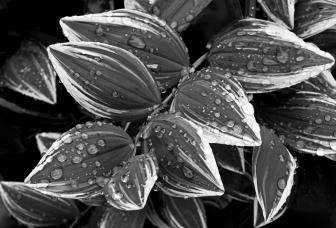Make Landscape Photos POP with a Simple Lightroom Radial Filters Trick (VIDEO)

Most outdoor photographers have had the unfortunate experience of planning a trip to a spot full of great opportunities, only to confront disappointing dull light when arriving at the destination. So what to do? One option is to accept defeat and plan a return trip. But another is to get the gear out, make some images, and use the following Lightroom trick to salvage the day.
As you’ll see in the following video from image-editing expert Alex Armitage, Lightroom’s Radial Filters are extremely powerful. And while this tool can be complicated to use, Armitage demonstrates an easy approach that will quickly add some pizazz to flat landscape images.
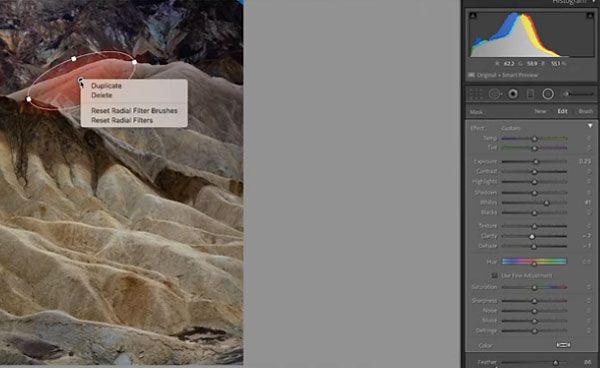
Armitage is also an adept outdoor photographer so he knows whereof he speaks. In this 13-minute tutorial he begins with an overview of Lightroom’s Radial Filters Tool, before walking you through some preliminary basic edits that will help achieve what he calls “an incredible” result.
Armitage makes several quick color corrections to a nicely composed, but dull landscape shot, holding off on sharpening, exposure, and other adjustments for later in the process—after he works his magic with the Radial Filters Tool.
The first step with Radial Filters is adding some much-needed dynamic contrast and light to his admittedly boring image. You’ll see how he does this by dramatically darkening the shot, zooming way out, and adding a large Radial Filter that will serve as a “light source.” This enables him to selectively boost both the exposure and the white areas of the shot.
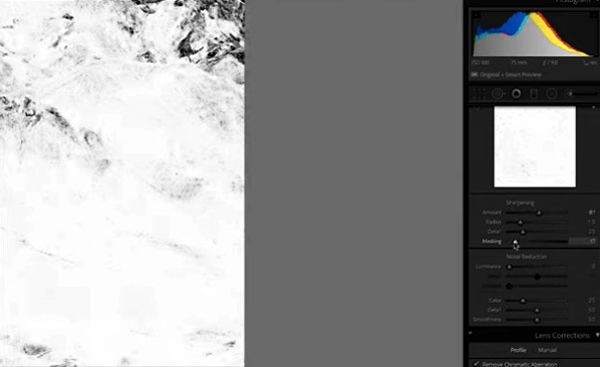
After zooming back in on the image, Armitage uses Radial filters to carefully paint light and a subtle glow into to the ridgelines of his mountain scene. The final steps in the process involve a bit of cropping and “micro-adjusting” the effects. To give his final result a natural appearance, Armitage slightly brightens the portions of the scene nearest the light source he added, while darkening those further away. As you’ll, see this technique is extremely effective and easy to accomplish.
You can plenty of helpful shooting and editing tips on Armitrage’s YouTube channel. And be sure to watch another Lightroom tutorials of his we posted, demonstrating how to completely transform an image in just three minutes.