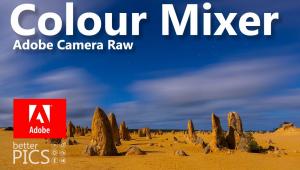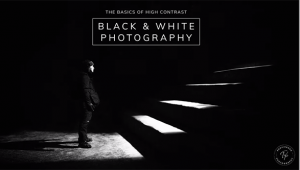Lightroom Tips: A Simple Split Toning Technique for Selectively Enhancing Colors in Photos (VIDEO)

Evan Ranft is an Atlanta-based pro specializing in landscape and cityscape photography, and in this quick Lightroom tutorial he explains how to selectively enhance the colors in an image with a simple split toning technique.
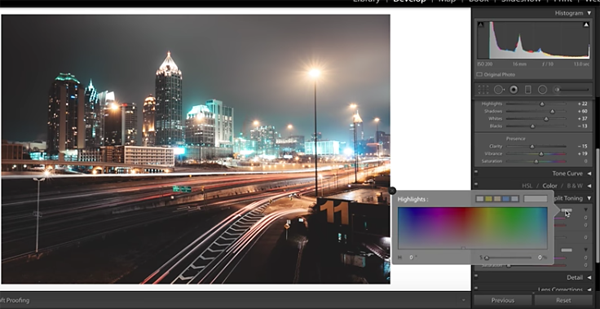
The point of Ranft’s approach isn’t to create outlandish or surreal colors, but rather to give a custom look to an image without manipulating the individual color channels in the photo. Instead, this much simpler approach works it’s magic by separately toning the highlights and the shadows in a photograph.
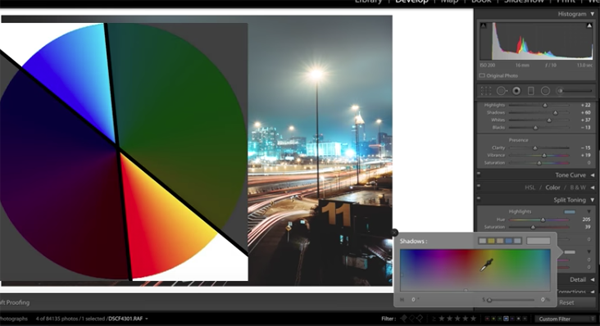
Another advantage of this method is that it’s easy to move your adjustments from one photo to another, when you want to maintain a consistent look across two or more images. Using a beautiful nighttime cityscape of downtown Atlanta, Ranft walks you through his approach to split toning the image.
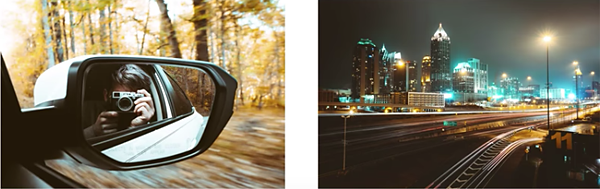
He begins by editing the hue of the highlights in his photograph. As you’ll see, it’s remarkably easy to do, and the effect on the image is dramatic. He then does the same thing with the shadows, and uses a simple method for color balancing the scene to finish the job.
You can find more shooting and editing tips on Ranft’s YouTube channel, and in a tutorial of his we posted recently with several great tips for photographing cityscapes at night.
- Log in or register to post comments