There are various levels that are used in checking application applications. Such levels are needed so that the applications will be able to complete the problems.
http://christmaswallpapers20.blogspot.com/p/christmas-wishes.html
It May Not Be A Cull After All: Some Notes On My Scanning Experiences
Many of the questions I receive in my e-mail involve what readers are doing, or want to do. A frequent topic involves what to do with a collection of old film photographs. That is also a problem I have and work at a lot these days, and my film library is the accumulation of a long lifetime of photography. But many of you have not started scanning your collection of film photographs yet. One reason may be that it’s intimidating, and like going in the water at the beginning of the season, getting your feet wet is the hard part. But the question I have the most difficulty answering is from those who want a quick and easy solution.
The reason I am not sympathetic to “quick and easy” is that it assumes scanning photographs is difficult and unpleasant. I have found from experience that it’s just the opposite. Of all the things I have done photographically, scanning old slides I made years ago has become a pleasure; it is enjoyable and gives me a real sense of accomplishment. Sure, in the beginning, as I was learning the discipline, it was often tortuous with many disappointments. Frequently, much like my unsuccessful attempts to learn to play musical instruments as a child, the practice was agony when the alternative was being out playing. But once past the usual mistakes of beginning a new kind of work, the challenge of getting a scan to look as good a picture as possible has kept me coming back. Now, my results sometimes make me think I was a better photographer in the old days than I really was, and that is of course a real pleasure.
So, if you are just getting started, or even considering getting started, I can tell you that it helps to have a rational attitude toward the project, and that dealing with it practically and not as something to overcome will help. My initial approach was pragmatic. I was always working on an article, a report on some device like an inkjet printer, for instance. I would go to my image library of film and look for pictures that would display the attributes of the printer. This limited my vision of my image collection, narrowing it is a practicality, focusing on the part that was of immediate interest. This focus helped me from feeling overwhelmed.

© David B. Brooks
Over the years I have whittled down the size of my collection, and now it seems more manageable. Recently, I began using a different criteria for selecting images to scan, edit, and adjust, not so much for their illustrative value but just as pictures I might find pleasing and satisfying. The result has been that I have selected and scanned a number of images that were passed over many times before as if they were culls. They had been kept only because I, like a lot of us, was inclined to be a bit of a pack rat about keeping photographs I have made.
Just by changing my mode of thought from choosing images based on their practical use for illustration I now look at the images in their own right. I discovered many subjects I had exposed on film but had over time passed by. Seeing them anew without any practical or illustrative intent in mind, I began discovering that even though not complete and satisfying as a film image, the inspiration to make an exposure when the photograph was made remains. By selecting this “cull” photo and scanning it, applying the skills I have learned in the last 20 years of digital photography, I can restore it to what inspired me to make the exposure originally. From my obviously prejudiced and self-serving perspective I have found new images among the old that are no cause for embarrassment. Of course, many still remained culls so they have been remanded to the trash, another solution, but at least my library gets a bit smaller and more manageable as a result.

© David B. Brooks
There are all kinds of reasons an image can get passed by over and over again. Some I have included in this essay, including a rarely successful use of a fisheye lens, mainly because the original, when first scanned, didn’t provide a good-quality result. For years, I had passed by a copy of the slide of the same subject in my collection. Another was a picture in the fall in the mountains of the Southwest. The early morning mist created a lovely scene, but on slide film it went flat. At the other extreme, I stopped at an old farmhouse long abandoned in Idaho, and made some exposures from inside, and it was too much scene contrast, so never reproduced in scanning. Then, on a hike in the mountains, a twisted tree along the path I was following caught my attention and I photographed it, but it was more subject range than slide film could record and reproduce. I’ve included them with scan and editing solutions that made each work (see image captions).
Getting Started May Seem Hard
Is scanning any different than the many things photographers have been doing regularly over the years? Not really, because to me a scanner is not that different from an enlarger in my old wet darkroom. But using a scanner is a much more comfortable workflow than making prints with trays of solutions, and a big awkward enlarger in the days (usually long nights) of my past photography. The principles are the same, converting a small film image to a very different and larger format. Unlike the old wet darkroom with poor lighting and bad smells, the key adjustment of how long to expose and what grade of paper to use that required a laborious test strip procedure in scanning is made easier with contemporary digital software. The first crucial adjustment—matching a range of film density readings to fit into the arbitrary computer range of values—has been automated very successfully.
The rest of the image adjustment is done sequentially, and my favorite SilverFast software contains a “Scan Pilot” guide to help you from getting the process screwed up by being out of “order.” Once the white and black points of the image are established in digital form, you next adjust the tonalities, getting the highlights and shadows as well as mid-tone contrast set with simple slider adjustments. With the image foundations set, you can adjust color, the global balance as well as selective colors like getting skin tones that look real, not too ruddy or too pale, or too warm or too cool. With many images scanned, every attribute of image quality often doesn’t need adjustment, once the basic, automatic adjustment is made. Good-quality film images may just fall into place, or only require minor tweaking. And when you have done quite a few scans successfully the workflow doesn’t even require a lot of thought; it is always basically the same steps in the same order.
So, as you progress in establishing your scanning workflow, and you make the little adjustments that refine an image from being just ordinary to what really sings in your vision, you’ll find that all can be achieved with a little thought. The experience you acquire is collective and comes in handy when you get a difficult or poor image to scan. You begin to “previsualize” what the problems of adjustment will be and have a strategy in mind to resolve the image’s problems. If you run into a few difficult images to scan in the beginning, set them aside so you can return to scanning them when you have logged a bit more scanning experience. Some of my most challenging images to scan sit on the “to-do” shelf for a good while before I find a solution. That’s never a problem because there are always many easier images to scan to keep me busy.
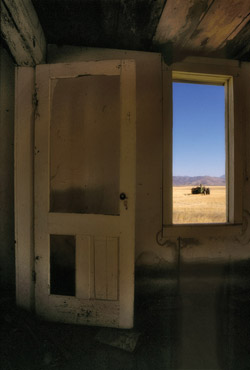
© David B. Brooks
Finishing Strategies—Where You Want To Be When Done
When I first began scanning the limitations were mostly caused by not enough scanner resolution. This would show up if I tried to make a large print of the scan that revealed insufficient detail. Lower scanner resolution also resulted in 35mm scan artifacts like what seemed to be grain but was the result of a conflict between the actual image grain and the scanner resolution matrix. But today’s scanners have passed beyond those limitations, and you can scan 35mm film images as big and even larger than you would sensibly print. For a while I have limited my scan image size to 12x18” by 300 ppi. For some that may be too large. But do not reduce size because you think it will make scanning go faster; you will not gain much as a scanner’s speed is inherently limited.
On the other hand, with today’s media use of pictures, large size is not needed if you want to include pictures in e-mail or put them on a website, make them fit onto an iPad or a cell phone screen. Today, most image-editing applications have utilities that will reduce image size and save them in a compressed format like JPEG. For some years Adobe Photoshop and Elements have included a utility they first called ImageReady to make resizing and converting to a compressed file format easy and simple. You can access this function and process a large batch of image files from a browser like Adobe Bridge.

© David B. Brooks
My suggestion for a finished image scan is to set the resolution to the largest size you will likely want. It is easy to downsize and you lose little in quality, but if you scan at too low a resolution you have to re-scan if you want an image file sufficient to make a large print.
- Log in or register to post comments


I read your whole blog. Your work is really good and inseparable .Thanks for sharing.
Facebook Developer Page

This blog truly impressed me. I was searching some information.

bisnis tiket pesawat
good post

bisnis yang menguntungkan
amazing post

bisnis emas
good post

promise ring meaning
good post


































