Here Are 22 Awesome Photoshop Tricks & Hacks to Try Today (VIDEO)
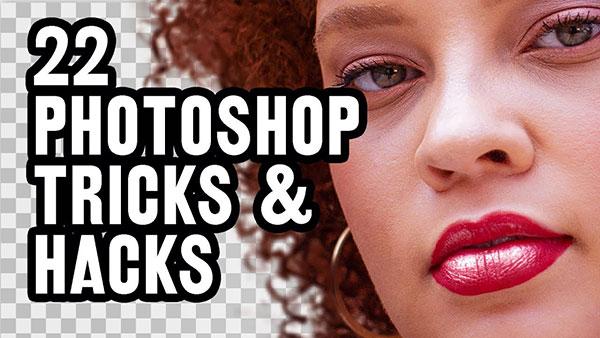
Are you looking for a few tricks to speed up your time in Photshop and make your images look awesome? Well, photographer Jamie Windsor shows you 22 Photoshop tips and hacks in the helpful video below.
"We haven't had a good old practical tutorial for a while and there's no program that I know better than Photoshop," Windsor says. "I've been using it for about 20 years so here are 22 tips, tricks, hacks and techniques that if you use Photoshop, it really does help to know."
Watch the free, nearly 30-minute tutorial below to learn these 22 tips and tricks (plus one bonus hack) from Windor:
1. Image Assets
2. Cutting out complex objects
3. Show objects outside image frame
4. Copy a color grade
5. Graduated blurring
6. See the big picture
7. Remove watermarks
8. Frequency Split
9. Rotating clone stamp
10. Rotating the preview
11. Content aware cropping
12. Quick adjustment reset
13. Quickly adjust brush size
14. Quickly change color
15. Move selection before committing
16. Picking colors from outside Photoshop
17. Add shine and gloss
18. 16-bit to remove artefacting
19. Luminosity mask
20. Quick object color change
21. Multiple layer masks
22. Make a brush of anything
Bonus: How to add Lightroom presets in Photoshop
After you watch the video, go hit up Windor's YouTube channel for more tasty photography tutorials. And if you're itching for more Photoshop guidance, you should check out Serge Ramelli's tutorial from Friday where he shares a great Photoshop trick to make your portraits look amazing.














































