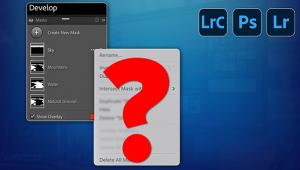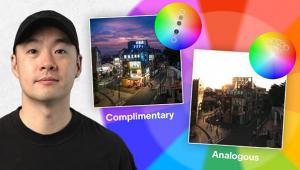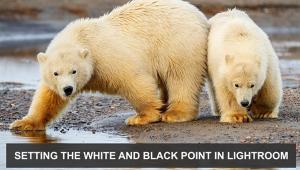Here’s How to Get Perfect In-Camera White Balance: No Editing Required! (VIDEO)
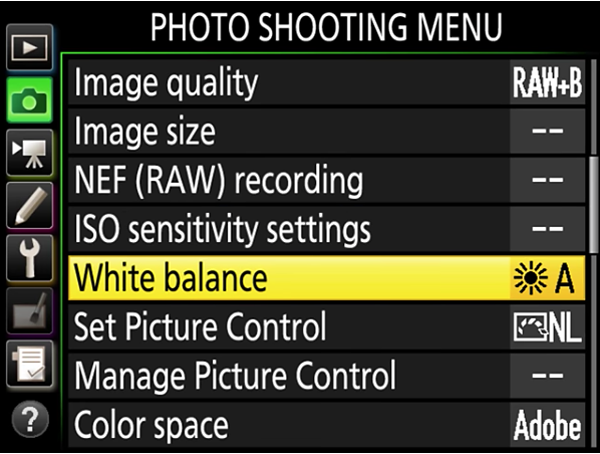
Whether your passion is nature photography, portraiture, macro, or shooting sports, it’s likely you’ve devoted considerable processing time to color correcting your images. If you want to keep image editing to a minimum, watch this tutorial and learn how to achieve perfect white balance in the camera.

In the video below photography instructor Radhakrishnan Chakyat provides a clear and detailed understanding of in-camera white balancing techniques, illustrated with helpful photos and graphics. Chakyat explains that photographers often overlook odd color tints in their images because they don’t understand the concept of white balance.
Chakyat begins with an explanation of color temperature, and how it impacts the look of a photograph. Once you become familiar with this simple concept, the tips he provides for in-camera white balancing are easily understood and simple to accomplish.
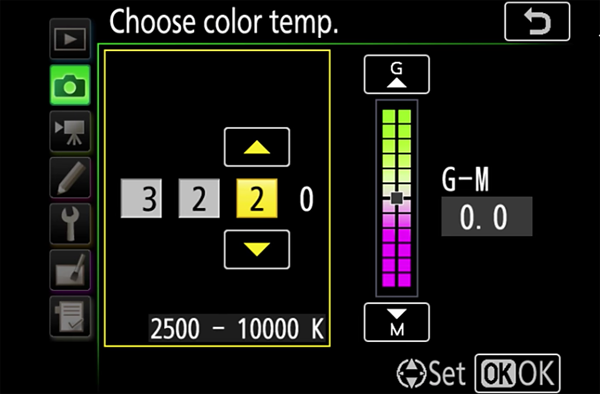
It all boils down to the fact that it’s up to you to tell the camera what part of the scene is white. That’s because colors tend to shift depending upon the time of day when shooting outdoors, and the light source you’re using for indoor photography. But all it takes is a few quick camera settings to put yourself in control.
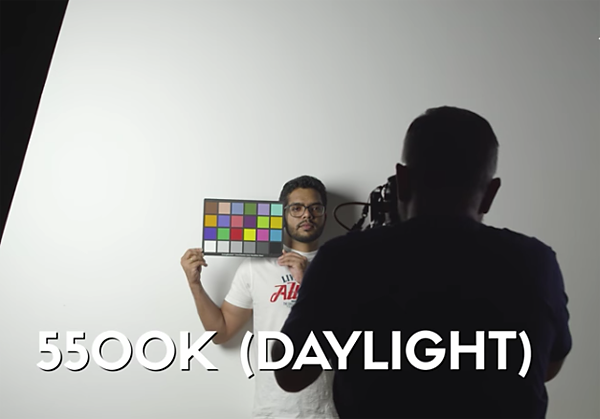
Chakyat shoots two simple setups in his camera’s Auto White Balance mode under different light, and illustrates the settings necessary for a more pleasing and balanced result. Once you learn these simple techniques, you’ll spend more time shooting, and less time behind the computer.
You can find more helpful tips on Chakyat’s YouTube channel, and in another of his tutorials, explaining how to use the “Inverse Square Law” to control the light in your photographs.
- Log in or register to post comments