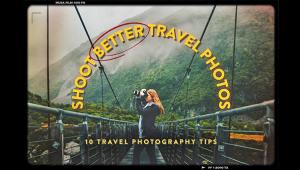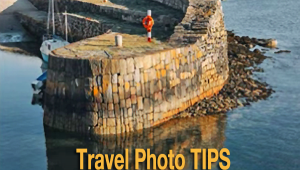Are Your Travel & Landscape Photos Dull & Boring? Fix Them Like This (VIDEO)

One common concern when photographing outdoor photos under challenging light is that the images we capture don't appear as impressive on the computer as the scene we witness through the viewfinder. If that sounds familiar today's five-minute Lightroom tutorial will set you straight in a hurry.
Instructor Neil Borg is a self-taught pro specializing in travel and landscape photography, and he's an expert behind the computer. He kicks off this episode with a quick description of the problem. "One of the most important post-processing skills is the ability to extract color from photos." He explains why shooting in Raw provides maximum control and versatility when tackling this essential task.
The goal is to achieve vibrant tones while keeping things looking natural, and Borg demonstrates simple global and selective enhancements for "adding some POP" without going overboard and risk messing up the shot. This involves taking time to carefully evaluate an image to determine a strategic plan before jumping into the enhancements.

Borg's sample image is a flat and uninspiring seascape shot with dull colors and less than optimum composition, but it does have potential. He's working in Lightroom, but everything you'll learn can be easily accomplished with just about any other post-processing software you use. His goal is to "increase the vibrance of colors individually in order to make certain tones stand out more than others.
He begins with a few global adjustments, the first of which is to change the profile from Adobe Color to Adobe Landscape, and that immediately makes his image slightly more vibrant. Then he significantly reduces highlights and increases shadows. You might expect him to also crank up Vibrance, but Borg avoids this step for now because doing so "will increase color everywhere, and that's not something we'd like to do."
The real magic of Borg's approach occurs with the selective enhancements he makes to various portion of the photo, and he uses a number of Color Range masks to accomplish this straightforward task. As you'll see, "this allows us to select a range of colors in order to be able to affect particular areas that need to be enhanced in indifferent ways."

Borg walks you through the step-by-step process that makes the image far more compelling, and then demonstrates a few tricks for refining the result. The tutorial concludes with a bit of careful cropping that improves the composition of the shot.
There's much more to see on Borg's instructional YouTube channel that has almost two million devoted subscribers. So make a point to take a close look and see what he has to offer.
We also recommend watching the related tutorial we posted with another pro who demonstrates the best way to shoot and edit beautiful spring flower photographs for images that pop off the screen.