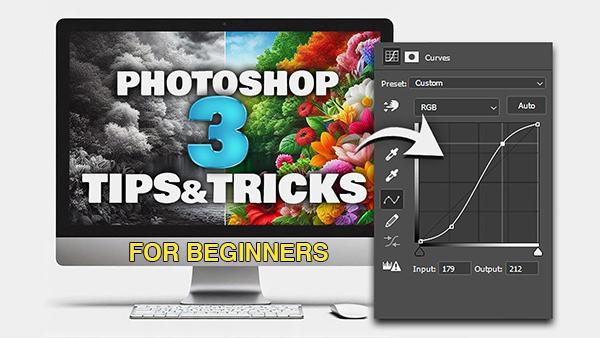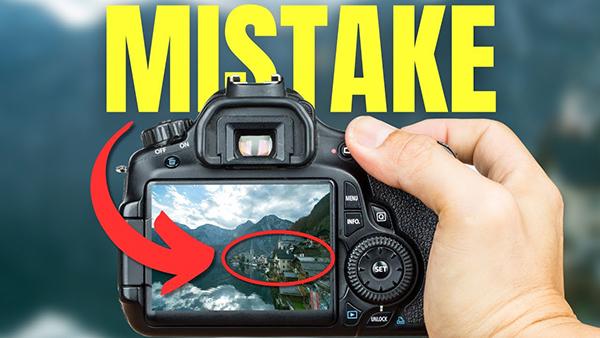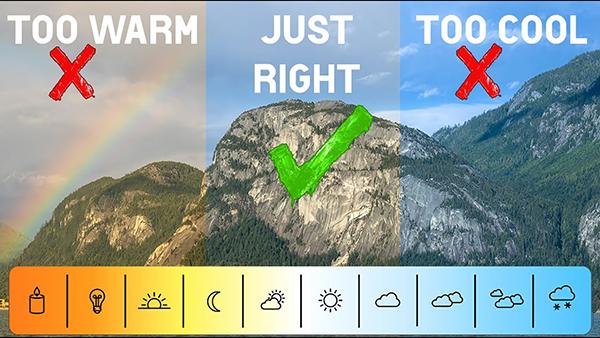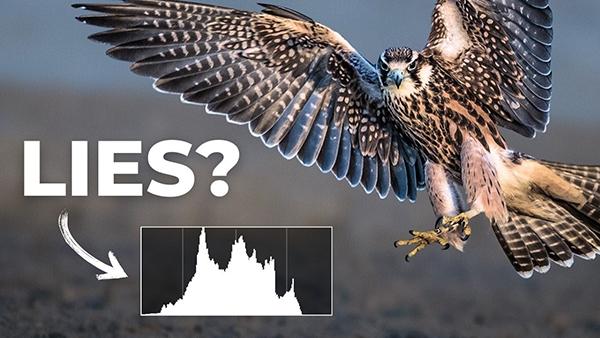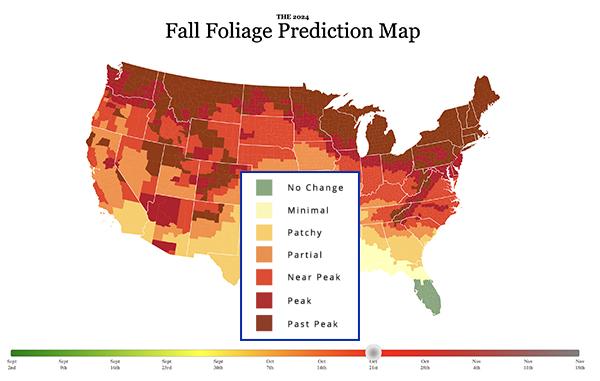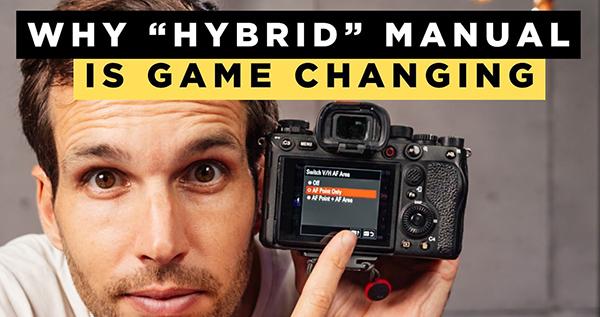Nature Photography How To
Sort By: Post Date TitlePublish Date
|
Sep 20, 2024 |
|
Sep 16, 2024 |
|
Sep 12, 2024 |
First Published: Sep 13, 2024 |