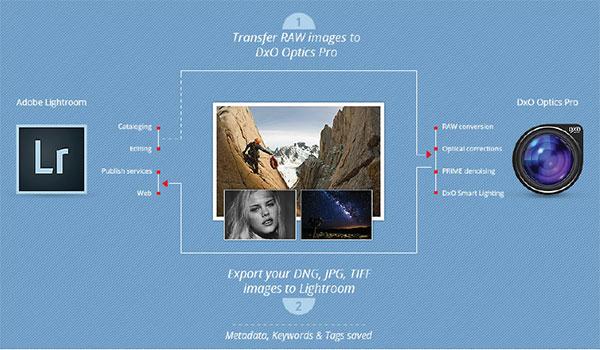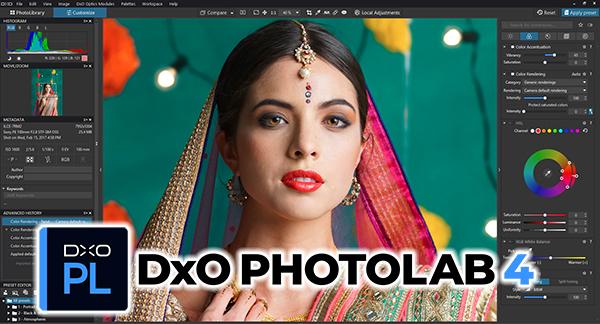Software News
Sort By: Post DateTitle Publish Date
|
Oct 24, 2018
|
Oct 30, 2014
|
Jul 19, 2012 |
First Published: Jun 01, 2012
|
Oct 23, 2020
|
Oct 05, 2022
|
Jun 06, 2018
|
Jun 01, 2016
|
Jun 15, 2022
|
Jun 02, 2021
|
Sep 25, 2014
|
Aug 05, 2016
|
Nov 09, 2017


 DxO Optics Pro Version 7 is a Raw converter for Mac and Microsoft Windows with some nifty tricks up its sleeve. It offers its own brand of nondestructive image editing, with tonal, exposure, geometric, and optical corrections that make it stand apart from the crowd. As was true of Version 6.6, Optics Pro 7 supports the company’s new FilmPack 3 film emulator plug-in (see sidebar below). We will have a more complete review of the film emulator in a future issue.
DxO Optics Pro Version 7 is a Raw converter for Mac and Microsoft Windows with some nifty tricks up its sleeve. It offers its own brand of nondestructive image editing, with tonal, exposure, geometric, and optical corrections that make it stand apart from the crowd. As was true of Version 6.6, Optics Pro 7 supports the company’s new FilmPack 3 film emulator plug-in (see sidebar below). We will have a more complete review of the film emulator in a future issue.