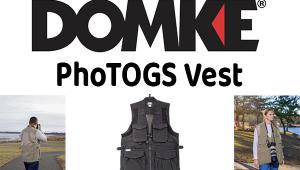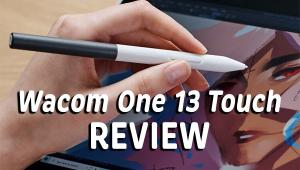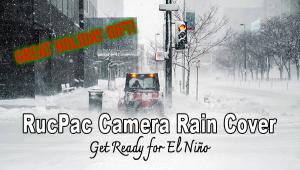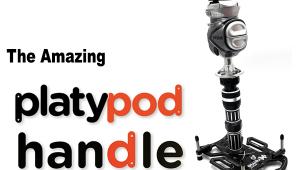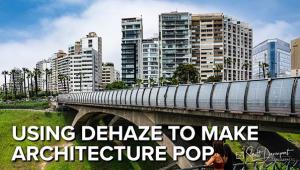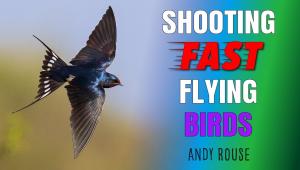PocketWizard ControlTL System For Nikon: A TTL Wireless Radio Remote System For Speedlights
While I’ve found Nikon’s wireless TTL system to be a great asset, I also understand that it has inherent weaknesses when used around obstacles that block the signal, as well as outdoors beyond a few feet or under sunlight. Enter PocketWizard’s ControlTL (Control The Light) TTL-auto radios for Nikon (originally introduced for Canon). These radios are designed to respond in every respect as a dedicated extension of the Nikon CLS/i-TTL system. And they have the potential to do that, provided you keep on top of firmware updates (www.pocketwizard.com/support). I conducted my tests using my Nikon D300 together with the Nikon SB-900 speedlight (verified by PocketWizard as compatible) and briefly an SB-700 (not confirmed at time of testing).



Courtesy of PocketWizard
The PocketWizard ControlTL system consists chiefly of the MiniTT1 as transmitter (seated in the camera’s hot shoe) and FlexTT5, which is a transceiver that we’ll be using largely as the receiver. The flash sits in a dedicated hot shoe on the Flex. When mounted directly to the camera via the camera’s hot shoe (in place of the Mini), the FlexTT5 becomes the transmitter, triggering remote TTL speedlights, each mounted onto its own Flex radio receiver. Plus we’ll be adding one more component—the AC3 ZoneController—a little later on.
Each device in this system is small and lightweight enough so as to go unnoticed inside your camera bag. The MiniTT1 is the smaller of the two and operates on a 3v lithium button cell. The FlexTT5 uses two AA batteries, which accounts for its larger size and greater heft. While these devices don’t appear to be power hogs, you’d do well to monitor the alkalines in particular and keep spares handy.
There is also a USB port on the Flex (hidden by the antenna) and Mini so you can connect to a computer (Mac or PC, via the supplied cable) and, together with the dedicated PocketWizard utility, tweak settings or update the firmware. The utility immediately recognizes the connected device—no need to switch the TT1 or TT5 on. For the most part, you can leave the defaults in place, although you might want to review the settings for future reference. The FlexTT5 also has two additional ports (which were not used in this review) for remote triggering of a studio flash (in manual) and a camera—cables sold separately.
Gelled Lights With Fountain

All Photos © Jack Neubart
Startup
For speedlights used remotely in connection with a FlexTT5, simply switch each remote flash on, making sure it’s set for TTL operation. Do not set the remotely connected speedlight as the Remote or Master unit. The flash unit’s illumination pattern must be set to Standard. IMPORTANT: before connecting, switch off all devices, including flash and camera.
PocketWizard recommends switching on the flash first. Then work your way down the line of connected components, ending with the camera. The order does seem to matter, as I experienced a sync timing glitch when I inadvertently switched the order.
When everything is connected and switched on, you’ll see a constant series of blips emanating from the Flex, a briefer series from the Mini, and the flash may emit one or more pre-flash bursts initially.
Umbrella Plus Hairlight

Channels And Groups
You will note that there are two channel configurations in the PocketWizard utility software to match the two channel settings on the units. With this utility you can set up the two channels with different sets of parameters to suit individual requirements. (A “Learn” function addresses the need for other channels with related PocketWizard devices.) IMPORTANT: set all devices to the same channel if you want them to fire at the same time.
If you own an SB-900, you’ll note that it lets you assign different remote flash units to one of three groups: A, B, or C. The PocketWizard ControlTL system offers similar group designations called “zones” so that you can control output individually on, say, the key, background, and fill lights.
When adding the AC3 ZoneController to this wireless radio setup, you have the option to adjust output on each remote speedlight from the camera position. This accessory sits in the hot shoe that is part of the MiniTT1 or FlexTT5. Output adjustments are cumulative, taking AC3 settings, flash output level compensation on the strobe, and in camera flash output settings all into account. (Check these flash/camera settings beforehand, and perhaps set them at zero for starters so as not to confuse the issue.)
Each output control dial on the AC3 is marked in 1/3 steps up to +/- 3 steps. (I would have preferred a more legible digital display, especially one that is easy to see under low-light levels.) Aside from using the Auto setting, you can set output to Manual or prevent the triggering of any flash group from this on-camera controller. Note: keep the flash set for TTL, regardless of AC3 setting. The Manual AC3 setting will produce more light than Auto, given identical dial/ratio settings.
Now, here’s where things may get puzzling. Say you need frontal fill. You can instead seat an SB-900 (or any Nikon speedlight with similar remote capabilities) in the hot shoe on the Flex or Mini and slide that rig into the camera’s hot shoe. In this instance, you must set the on-camera flash to Master, but the remote flash remains set at standard TTL. And the Master flash now takes control over the output of Groups A, B, and C, entirely replacing the AC3.
HyperSync And HSS: Fisherman At Sunset

HyperSync And High-Speed Sync
High-Speed Sync (HSS, or Auto FP, or Focal Plane, sync in Nikon parlance) lets you shoot with a dedicated TTL flash at shutter speeds beyond X-sync (notably for better fill-light control while allowing selective focus and shallow depth of field). High-speed sync is a function of the camera or flash (where applicable), and must be set accordingly. With regard to my Nikon D300, PocketWizard recommended that I use the 1/250 sec (Auto FP) setting (not 1/320 sec Auto FP) for Flash Sync Speed in the Custom Menu.
At HSS settings, the flash normally emits a continuous stream of short bursts instead of one normal burst. That results in a smaller quantity of light overall, which further translates into shorter reach requiring the light to be positioned closer, or necessitates larger f/stops or higher output compensation settings.
Proprietary to the PocketWizard ControlTL system, HyperSync takes high-speed sync to the next level by maximizing light efficiency with a normal flash burst. As PocketWizard explained it: “HyperSync happens in between X-sync and high-speed sync. HyperSync with your D300 and flash combination works at 1/320. At 1/400 and faster, it will use high-speed sync.” At 1/250 sec and slower on my D300, the camera reverts to normal flash sync operation. They added: “Some cameras and flashes allow for a wider window, for example HyperSync from 1/320 through 1/640.”
So I decided to put this to a practical test with a simple tabletop still life indoors. I used a pair of SB-900 speedlights each linked to a FlexTT5, with the MiniTT1 on the D300. What I found was that the ControlTL radio devices did indeed produce better results than the built-in wireless system. Performance was dramatically enhanced with HyperSync at 1/320 sec—by nearly three stops!
Portrait: Back To The Fountain

In The Field
My first outdoor shoot focused on a fairly large fountain in town, for which I employed one SB-900 and one SB-700, each with a colored gel and situated on a light stand on either side of the camera/MiniTT1 position, 10 to 15 feet away from me. Well, it turns out that I had a serious sync problem here. Triggering the SB-900 was the problem; the SB-700 (the model not verified by PocketWizard testing) flashed reliably. I later learned from PocketWizard that water could prove an obstacle to radio signals. Interestingly, some weeks later I returned to that fountain to shoot a portrait with two SB-900 speedlights, each closer to the camera/radio position than in the previous instance. I had no problems this time. I should add that PocketWizard also mentioned that a slight shift in position of the entire unit or the Flex antenna could make a difference, so that might explain the discrepancy.
I did note one bothersome quirk when using the PocketWizard ControlTL system. When I normally use the SB-900 speedlights with the built-in Nikon CLS wireless system, each flash beeps to indicate a ready state. That audible signal is bypassed with the PocketWizard. That likely led to some erroneous exposures when I proceeded to shoot before the capacitors on the speedlights had fully recycled, since I couldn’t always check for the visual ready signal. It would really be helpful if PocketWizard found some way to restore that audible signal, or build one into their devices.
In conclusion, I was originally on the fence about the PocketWizard ControlTL system after hitting some bumps in the road. However, once PocketWizard provided the needed firmware updates, ensuring a smooth ride, I found that the PocketWizard MiniTT1, FlexTT5, and AC3 worked reliably enough so that I would consider turning to them next time I needed wireless TTL flash control both outdoors and indoors.
Syncing Feelings
If you’re having a sync problem, check flash sync settings on the camera and in the Menu and that the remote flash was set to normal TTL operation (not Master or Remote). Assuming you’re using fresh batteries and working with the latest firmware (in the camera, flash, and radios), check the channel and group settings on both the Mini and Flex and use the test button on the transmitter. The on/off switch on either is tied to the channel settings. Beyond that, check online for compatibility and operational issues that may address the problem. MiniTT1: www.pocketwizard.com/products/transmitter_receiver/36/TT1-N/compatibility; FlexTT5: www.pocketwizard.com/products/transmitter_receiver/36/TT5-N/compatibility.
MiniTT1/FlexTT5 Specifications, Resources, And Pricing
Trigger Delay: Zero seconds when using compatible Nikon cameras
Batteries/FlexTT5: Two AA (60 hours)
Batteries/MiniTT1: CR2450 or CR2354 (approx. 30 hours of camera awake time, varies with camera and speedlight models)
Batteries/AC3: None (powered by connected device)
Maximum FPS: Up to 12 (varies with camera; i-TTL usage reduces FPS)
MiniTT1: $199 (street)
FlexTT5: $219 (street)
AC3: $79 (street)
For more information, visit PocketWizard’s website at: www.pocketwizard.com.
- Log in or register to post comments