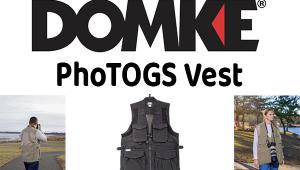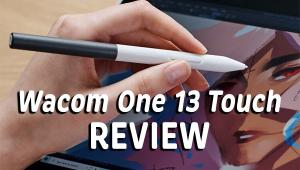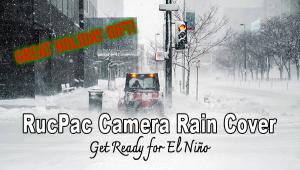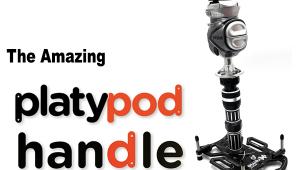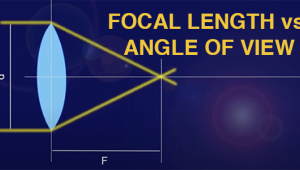New MacBook Pro Laptops; 13, 15, And 17-Inch Models
Apple’s latest generation MacBook Pro computers come in three screen sizes and with two basic configurations, the 13” with an NVIDIA GeForce 320M graphics processor paired with Intel Core 2 Duo processors, and the 15” and 17” with an NVIDIA GeForce GT 330M graphics processor and Intel Core i5 and i7 processors. While this new generation certainly boasts of processing speed and power, one of the chief headlines of this launch is the improved battery power, with claimed 10 hours on the 13” and up to nine hours on the 15” and 17” models. Of course, battery lasting power is highly dependent on programs and processes you run, and these claimed times are based on “light duty wireless web and word processing” tasks. If you’re running Photoshop, Aperture et al you probably will look at about half that run time, still a nice boost from previous performance in these intense processing machines. Apple claims you can recharge the battery up to 1000 times for up to five years of regular life.
 |
|
|
These laptops are constructed with an aluminum unibody design and are slim enough to not be obtrusive in a photo backpack or carryon luggage, although the 17” model I tested would not fit in my usual photo backpacks and I had to bring out a larger case to haul it around.
The 17” model I got to work with for a short review period is less than an inch thick and about 15.5x10.5” in size, weighing in at about 6.6 lbs. The screen on the 17” is large enough to do editing via Lightroom or Aperture and allows for other programs and windows to be open without feeling cramped. I worked with Corel’s Paint programs, Aperture, and other software programs and found that the speed of operation was quite amazing.
This speed, I learned, has much to do with the ability of the unit to automatically switch between the Intel HD Graphics and NVIDIA GeForce GT 330M processor without having to switch preferences or reboot. In addition, Apple claims that the Intel Core i5 and i7 processors boost performance up to 50 percent over previous generations, saying these are the fastest processors the company has ever put into a MacBook Pro. One of the reasons for this speed is the integration of the memory controller right into the processor. The standard memory in the 15” and 17” is 4GB, upgradeable to 8GB if desired. And with dual-core processing and “hyper-threading” (this allows two threads to run simultaneously on each core) the machine has the “smarts” to be using and parceling out processing power where it is required and spreading tasks more evenly across the cores.
What’s inside gives the MacBook Pro impressive power for photo and imaging tasks, and the tasks I used as tests made commands and processes seem instantaneous. In fact, I felt I was in some cases under-utilizing the processors and started adding more and more Layers, searches, and elaborate processing setups to get it to say uncle or at least slow down, and it never did.
What’s outside is also impressive. The 17” I worked with comes standard with 1920x1200 pixel resolution (the 15” has 1680x1050 max resolution). The keyboard is full sized, 11x5”, which is the same size as a separate keyboard for a desktop computer, albeit without the Number keys on the side. But Dashboard takes care of number calculations right on the screen. The keyboard illuminates if need be, and as someone who writes and edits manuscripts as much as edits images I found it fully functional and up to all tasks equally. In fact, when I first read the claim by Apple that it was a full-sized keyboard I didn’t quite believe it so I measured it against my desktop keyboard, and it was the same size. I guess that’s what the optical illusion of design will do.
The trackpad has no button, per se; the entire pad can be clicked on when needed. Like other Apple products, you can “swipe” across the pad to, say, go through photos on a strip or pinch or zoom text or rotate an image. You can use two-finger swipes to add momentum to the scrolls. There’s also a “four-finger” swipe to switch applications or show all open windows, and you can easily set up the pad to function as a “right-click” shortcut menu opener.
Being a portable you’d expect to have numerous access ports and communications capabilities. There’s built-in 802.11n and Bluetooth 2.1 + EDR. In the 17” model you have (three) USB 2.0 slots (two on the 13” and 15”), FireWire 800 (that also supports FireWire 400, 200, and 100), and, on the 17” model, an ExpressCard/34 slot. (The 13” and 15” models have a built-in SD card slot.) If you need to join an office network or hard-wire Internet there’s a Gigabit Ethernet port and if you want to port the desktop display there’s a Mini DisplayPort for a larger monitor or projector. You do need to get a separate adapter for VGA, HDMI, DVI, and Dual-Link DVI compatibility.
And of course there’s a built-in mic and stereo out port.
While I worked with the 17” model, my preference for on-the-road work would be the 15”, mainly because the larger unit is a struggle with many of the photo backpacks I use to haul a portable around and the 17” pushes you up to larger luggage. In addition, if you plan to work on an airplane, where lots of editing seems to get done these days, the 15” is more amenable to the fold-down snack tray size, though the 13” would be better yet. To me, the 17” would be a good choice if you want to use it for desktop work and need heavy-duty editing capability on the road, the 13” if you are an incessant road warrior and use the machine to mainly download and sort, and the 15” for combo duty, home and away games.
The screen is bright and very pleasing to the eye, and reflectivity was at a minimum. I worked with the unit under various lighting conditions and didn’t feel hampered, although of course screen angle is important and working in direct sun is never ideal. I appreciate the SD card slot in the 13” and 15” models, but, frankly, most of the cameras I shoot with use CF cards, so that is no gain. I did like the three USB ports on the 17” and wish they were offered on the smaller screen-sized models as well, as I never seem to have enough of those.
The question always comes up about firepower and how much most photographers really need. These are undoubtedly very fast and powerful computers and are in fact the fastest systems ever installed in a portable Mac. And there’s no question that with larger file sizes and increased volume, digital photographers are pushing some of their older systems to the max, and beyond. Like I said, with Lightroom and Aperture the unit I worked with had absolutely no stalls and felt as real time as you can get. But how fast the card game gets played depends in part on how fast you can deal, and some of us simply will not require the speed and power these impressive units supply, at least just for photo editing and organizing uses. That will have to be your call.
All three models are available now. The 17” we worked with sells for $2299 as described, but you can up the RAM, hard drive disk, and choose a solid-state drive if desired, and prices depend on configuration. The 13” ranges from $1199 to $1499, depending on drive size and processor chosen, while the 15” ranges from $1799 to $2199, depending on configuration.
 |
Technical Specifications
MacBook Pro 17”
Processor & Memory: 2.53GHz Intel Core i5 processor with 3MB shared L3 cache; or optional 2.66GHz Intel Core i7 processor with 4MB shared L3 cache
• 4GB (two 2GB SO-DIMMs) of 1066MHz DDR3 memory; two SO-DIMM slots support up to 8GB
Size & Weight: Height: 0.98” (2.50cm); Width: 15.47” (39.3cm); Depth: 10.51” (26.7cm); Weight: 6.6 lbs (2.99 kg)
Communications: AirPort Extreme Wi-Fi wireless networking (based on IEEE 802.11n specification); IEEE 802.11a/b/g compatible
• Bluetooth 2.1 + EDR (Enhanced Data Rate) wireless technology • 10/100/1000BASE-T Gigabit Ethernet (RJ-45 connector)
Audio: Stereo speakers with subwoofers
• Omnidirectional microphone (located under left speaker grille)
• Audio line in minijack (digital/analog)
• Audio line out/headphone minijack (digital/analog)
• Support for Apple iPhone headset with microphone
Connections: MagSafe power port
• Gigabit Ethernet port
• One FireWire 800 port (up to 800 Mbps)
• Three USB 2.0 ports (up to 480 Mbps)
• Mini DisplayPort
• Audio line in; audio line out
• ExpressCard/34 slot
• Kensington lock slot
Pure Digital Video Output: DVI output using Mini DisplayPort to DVI Adapter (optional)
• VGA output using Mini DisplayPort to VGA Adapter (optional)
• Dual-Link DVI output using Mini DisplayPort to Dual-Link DVI Adapter supports 30” Apple Cinema HD Display (optional)
• HDMI output using a third-party Mini DisplayPort to HDMI Adapter
Price: $2299
Contact: www.apple.com
For more information, contact Apple Inc. at: www.apple.com.
- Log in or register to post comments