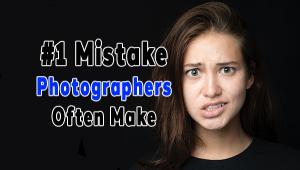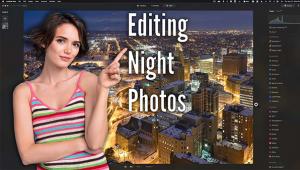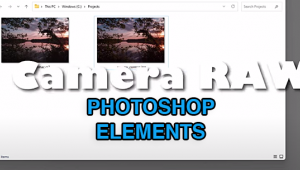FREE Online Photo Editing Masterclass Part 1: the Basics (VIDEO)
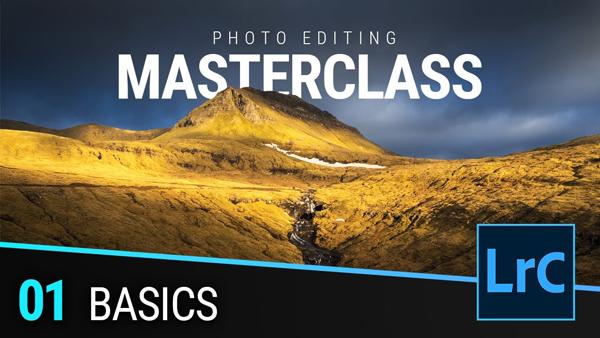
We have a special treat for you today and for the next few weeks, with the first episode in a 10-part masterclass from our friends at the Phlog Photography YouTube channel. So if you want to expand your Lightroom skills the lesson below provides a great start.
Instructor Christian Mohrle is a noteworthy landscape photographer who says he created this powerful series with a specific goal in mind, “I’m going to go through all the editing tools Lightroom has to offer, and explain them in detail." What makes this opportunity so helpful is that Mohrle’s tips are divided into separate relatively brief videos, so you’ll never feel intimidated or overwhelmed.
Today’s premier episode covers everything you need to know for using Lightroom’s most basic tools, so you’ll be well prepared for more involved tasks. In future weeks Mohrle’s topics run the gamut from color grading, masks, lens correction, and tone curves, to HSL adjustments, sharpening, and more.

If you’ve watched Mohrle’s editing tutorials in the past, you know that his first step is always to select Lightroom’s most appropriate Camera Profile for the image at hand. Today he explains why doing this creates a good “base image” for all adjustments that follow.
Another key basic task is modifying White Balance for the specific look you’re after. Here Mohrle explains various ways to do that by using the Auto setting, choosing a pre-defined setting, employing the White Balance Selector tool, or by adjusting Lightroom’s sliders manually. And all are viable options.
Mohrle then moves on to Tone settings and the oft-ignored Histogram. This discussion includes simple steps to take for properly setting the contrast and brightness of an image. The lesson wraps up with a basic overview of Lightroom’s Presence settings, with a straightforward explanation of how to use simple sliders to quickly give photos more detail, clarity, and saturation.

There’s a lot going on in barely 11-minutes, so you may want to jot down a few notes for future reference. And we’ll be sure to post new episodes in this series as soon as they’re available.
There’s much more to learn about shooting and editing outdoor images on Mohrle’s YouTube channel, so be sure to take a look,
We’re also sure you’ll like an earlier tutorial we featured recently, explaining five “secret” Lightroom tools for better, faster edits.