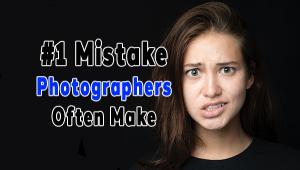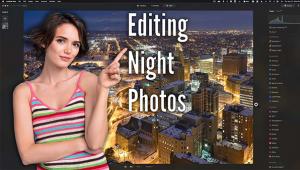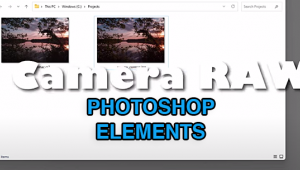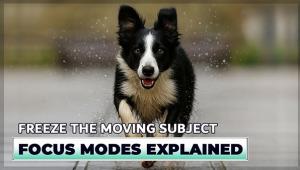Adobe Adds AI Noise Reduction & More in Lightroom Update (VIDEO)

Adobe is constantly busy refining their software, and today we’re taking a looking at a key new feature in the just-released update to the Cloud version of Lightroom 2023. Of specific emphasis here is the new artificial intelligence (AI)-based Noise Reduction capabilities.
The tutorial below comes from the folks at the Rocky Mountain School of Photography (RMSP) based in Montana that’s been training budding shooters since 1989. So this is a great opportunity to get up to speed in a hurry.
Born in Missoula, Forrest de Saintonge (we’ll call him “Forrest”) is the founder and lead instructor at RMSP, and in barely nine minutes he explains what you need to know for using this exciting capability. For those using Lightroom Classic there’s a video for you in a link beneath the video.

For this demonstration Forrest starts with a photo shot at ISO 6,400, and as he zooms in close you’ll see a ton of ugly noise—making the photo pretty unusable as is. As Forrest explains, the Noise Reduction sliders in earlier versions have bee replaced with new AI-based tools.
The process begins by noting several ways to use the new tool, and Forrest explains his preference for beginning in the Grid view and choosing Enhance from the dropdown menu. As you’ll see, there’s also a method for making these adjustments in bulk when you’re working on several images with the same noise problems.
Then Forrest opens the Preview window and zooms in on a particularly noisy portion of the shot; oftentimes that’s the background or an area where a key subject meets the background. By doing this you can examine both the details and blurry areas so you’ll have a better idea of where noise reduction needs to be applied.

As Forrest explains, a 50% percent setting is what Adobe recommends based upon what ISO you used to capture the photo. And you can modify this level (up or down) to best suit the image at hand. There’s much more to learn in this helpful episode, so be sure to watch until the end.
Forrest’s instructional YouTube Channel has much more to offer, so be sure to pay a visit when you have time.
And don’t miss an earlier tutorial we posted, explaining how to use Color Calibration tools in Lightroom and Adobe Camera Raw.
- Log in or register to post comments