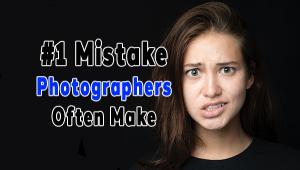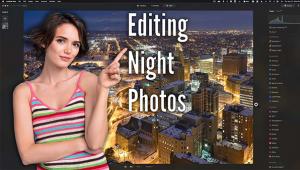Why & How to Use Camera Raw in Adobe Photoshop Elements
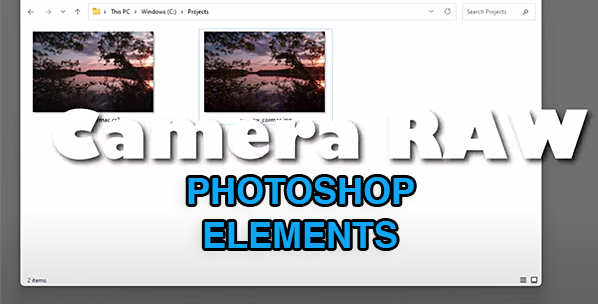
Most of the post-processing tutorials we feature involve editing techniques in Photoshop or Lightroom. Today we're switching things up with a video for Adobe Photoshop Elements users, with a quick and valuable lesson from the HTG George YouTube channel.
As you probably know, Elements is a more affordable and less cumbersome alternative to Photoshop and Lightroom that still offers a robust set of tools that meet the needs of many serious photographers. Today's episode explains why and how to use Camera Raw when editing images with Elements.
Instructor George Peirson admits to having a "split personality," because the videos he posts are devoted to both gaming and imaging editing techniques. Today's lesson involves the latter and explains why you should consider using Camera Raw in Elements for the best possible results.
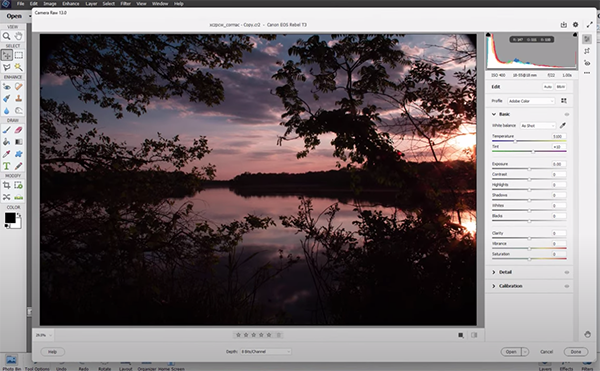
As Peirson says, "there are some considerations you should make, and things you should think about, when deciding to use Camera Raw images or the JPEG files when processing your work in Elements." As he explains, most modern cameras enable you to shoot in Raw, JPEG or both.
The problem with JPEG, notes Peirson, is that it's a compressed format, "which means that you're not going to get all the information possible." The reason for the compression is simple: it saves space on your memory card and storage devices. Hence, you can shoot significantly more images without changing cards.
Raw files, other the other hand, contain all the information available. Another reason many photographers shoot in Raw, despite the larger size of the files, is that they'd rather make adjustments to the resulting "digital negative" themselves, rather than trust their cameras to do the initial work. Peirson explains that by shooting in Raw "you have far more control to achieve a result with much better quality."
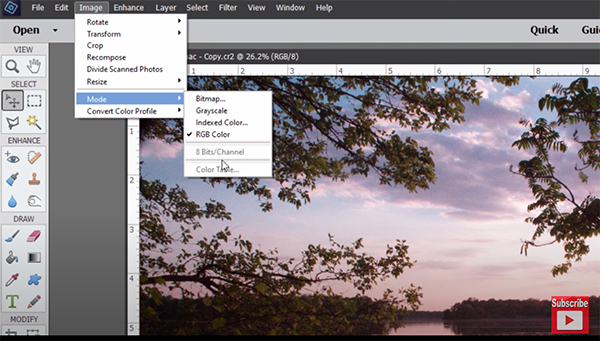
With the "why" out of the way Peirson turns to the "how" and what you need to know. You'll see how to open files in the Camera Raw Editor and get them into Photoshop Elements. He explains the meaning of "Sidecar Files," and discusses image-size differences and other important considerations.
The straightforward editing method is easy enough for photographers of all skill levels, particularly the less-experienced users who tend to gravitate to Photoshop Elements. You'll also learn the proper method of saving your work.
After watching the video pay visit to Peirson's instructional YouTube channel where there's much more to learn.
We also recommend checking out the tutorial we posted from another image-editing specialist, revealing what he says are "the best free alternatives to Adobe imaging software in 2023."