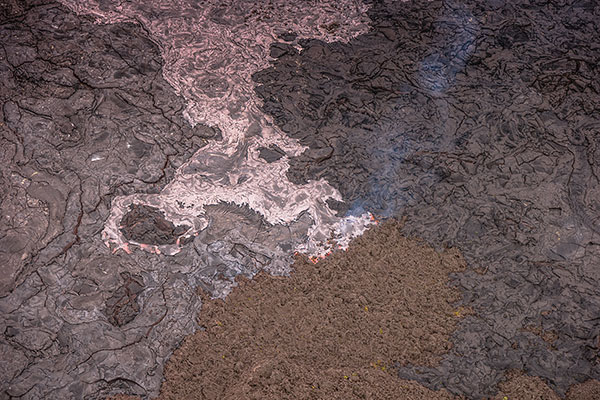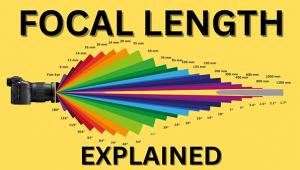First Look Review: Testing the Samsung NX500 Mirrorless Camera in Hawaii (Full Resolution Sample Images)

If you’re going to test a new camera, I can think of few places better suited than the Big Island of Hawaii. And that’s precisely what I, and a number of my colleagues in the photo press, had a chance to do recently with the new 28-megapixel Samsung NX500 camera. We put Samsung’s newest mirrorless compact system camera (CSC) through its paces in diverse settings on the island, each designed to challenge the NX500 and ourselves.
Click on the sample photos in this story to see some of the full resolution images I shot with the Samsung NX500 during my Hawaii trip. We’ve also embedded a video I shot later in Chicago with the NX500 at the bottom of this story.
Upon being handed the camera, and without benefit of a user manual, I set to work familiarizing myself with and adjusting Menu settings and user controls. I did have the benefit of prior experience with the NX500’s older and more robust sibling, the Samsung NX1, so I was well on my way. Although there would be one or two adjustments that I’d personally need to make.

Testing the Samsung NX500
On day one, a few of us went on a jeep tour along the coastline and joined up with the rest for a somewhat strenuous hike on muddy trails to several waterfalls. I began with the 50-150mm and ended the excursion with the 16-50mm, both Samsung S-series lenses. I left the kit lens for last.
In the evening we got a chance to photograph a luau. Shooting at the low burst rate, I cranked ISO all the way up to 25,600 (a little too noisy for my taste, I realized afterwards—I didn’t remember it being this noisy on the NX1).
When I shifted gears to high burst mode, I found that ISO dropped to 6400, which turned out to be a good compromise in terms of acceptable noise levels and blur-stopping speeds, provided stage lighting didn’t fall dramatically.
After a number of exposures, I returned to low burst mode and ISO 25,600, figuring I’d deal with the noise during Raw conversion (a misjudgment on my part). Tracking AF on the 3-inch Super AMOLED touch screen proved especially helpful in keeping movement of the dancers in focus, if somewhat sketchy at times.
The formidable challenge came the next morning, when a group of us went whale watching with Captain Casey’s Adventure Boat Tours, on a small inflatable, motorized craft. The advantage to using such a boat is that you’re eye to eye, as it were, with your subjects. The disadvantage is the sea spray that deluged camera and 50-150mm S-series lens along the way. A few dabs with the sleeve of my fleece jacket did the trick, and the camera appeared no worse for wear at the end of the expedition.
Luckily, the lens shade kept spray away from the glass. (Note: whereas the NX1 and S-series lenses are splash resistant, the NX500 does not share this feature. Either way, no camera or lens is designed to withstand the corrosive effects of saltwater, so it’s best to keep them protected as much as possible.)
Out in open water, I realized how much I missed the larger Samsung NX1’s electronic viewfinder (EVF). Glare off the screen on back of the camera was considerable, but thankfully did not seriously hamper my efforts to view and focus on the subject, once I acclimated my eyes to the screen. As we drifted into port, the morning’s adventure came to an end.
Later we had a helicopter tour of the island, with Paradise Helicopters. The whirlybird was equipped with small ports on either side, so you could get around reflections in the surrounding glass. Here I found myself first shooting in program mode (at ISO 100), but later switching to shutter priority (ISO 400) so I could select faster shutter speeds to counter the movement and vibration.
I did manage good exposures with either approach. Also, I made sure to secure the camera in both hands, draping the strap around my wrist. Sometimes I inadvertently stuck the lens out a bit too far and could feel the tug of the wind on the camera.
While not dramatically scaled down in features compared with the NX1, the 28.2MP BSI CMOS APS-C NX500 continues to offer 4K video and comes with a sweet price tag of $799 (available in three flavors: black, brown, white), 16-50mm power-zoom kit lens included.
The Samsung NX500 also comes with a clip-on flash (none built in). The one downside to the flash is that when you flip the display up for selfies (one feature the NX500 touts over the NX1), the flash gets in the way and is unusable. So all selfies have to be taken by available light. Not a big deal. The camera has enough dynamic range so you’re not left in the dark. (Interestingly, the camera defaults to JPEGs for selfies.)
All in all, this trip left me with a very good feeling about the Samsung NX500. I know I shouldn’t be surprised, having experienced the NX1, which shares the same AF engine, but I have to say that I’ve never experienced such responsive AF in any camera outside these NX siblings when using the live viewfinder. And given there was no EVF option, I was relieved to see how responsive this camera was in my hands.
Look for our full Field Review of the Samsung NX500 in an upcoming issue of Shutterbug. In the meantime, check out the images and videos I shot withthis camera and tell me what you think in the comments below.
I shot over 2100 Raw images, with a bunch more JPEGs. Because Adobe did not yet support NX500 Raw files, each Raw image was first converted with the Samsung DNG Converter, with each DNG file subsequently processed in Adobe Lightroom 5.
I could have used Samsung’s Raw Converter, but it just didn’t compare to Lightroom. All Samsung software, plus the instruction manual, is accessed after connecting the camera to your computer via USB. (Note: because an updated DNG Converter for Mac was not immediately available, I had to convert files on my Windows 8 laptop. File conversion, I later learned, was much faster on my similarly configured iMac.)
- Log in or register to post comments