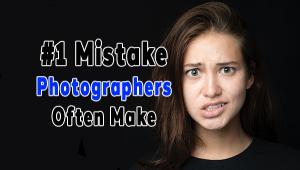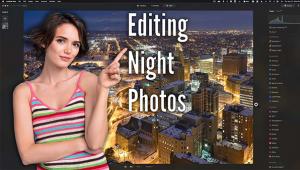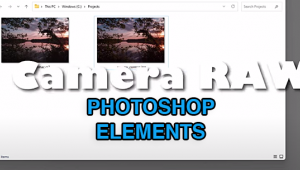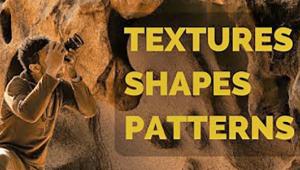3 Easy Ways to Create Killer Black-and-White Images Using Lightroom (VIDEO)

Nathaniel Dodson of Tutvid is back with another great Lightroom tutorial. This time he’s offering three great ways to create black-and-white photos in Lightroom in the below video.
Here’s how he describes the black-and-white Lightroom tips that will be discussed in the video.
“In this Lightroom tutorial, we will convert a simple landscape photo to black and white and use the scrubby finger and sliders in the HSL panel to perfect the image,” Dodson explains. “We will also take a look at using Curves for contrast adjustments. You will also learn to create a retro black and white photo complete with static grain. We will cover nearly every aspect of how I like to create black and white images and cover three great techniques for creating your own black and white photos.”
If you like this video, you’ll also want to check out Tutvid’s video tutorial on 10 Photoshop Tricks & Hidden Features and this clip on 2 Great Ways to Move Images Between Photoshop & Lightroom.
- Log in or register to post comments