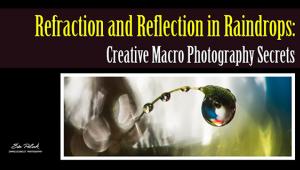Thank you for this information. I will definitely be wiser in choosing a memory card for my digicam now. Kale Flagg
Tech Talk: Memory Card Primer: How To Select A Memory Card For Your Digital Camera
With the profusion of new cards with various and often confusing classifications and ratings we thought it a good idea to get guidance on selecting the right card for your camera and way of working from an expert. We recently met with the folks from SanDisk and they were kind enough to offer the following synopsis of card and camera, ratings and usage.—Editor
Other than a camera and lens, a memory card is the most important piece of equipment in your photography tool kit. A memory card does much more than simply store photos—it determines what kinds of images you can create. When selecting a memory card for your camera, you should know the differences between popular card formats, determine how much storage you need, and understand the role card speed plays when capturing photos and videos.

The vast majority of digital cameras use either Secure Digital (SD) cards or CompactFlash cards. Pioneered by SanDisk nearly 20 years ago and commonly used in D-SLRs, CompactFlash cards often deliver the fastest performance and largest storage capacities, although SD cards have closed much of the gap in recent years. The SD format, co-invented by SanDisk, Toshiba, and Matsushita, offers performance and capacity levels for everyone from beginning photographers to elite pros.
SD-compatible cameras can support one or all of the following card capacity types—SD, SDHC, or SDXC—which determine the type of card you must use. SD cards offer up to 2GB capacity, while SDHC cards are in the 2GB to 32GB range, and SDXC cards can go from 32GB to 2TB.
Capacity refers to the amount of digital content a CompactFlash or SD card can store, and is measured in gigabytes. One gigabyte (GB) is equal to one billion bytes. When deciding how much capacity to purchase, consider how often you will shoot, how long each shooting session will last, what file sizes your camera will produce, and whether you will be shooting video. An 8-megapixel JPEG might consume only 2 megabytes (MB) of storage, but a high-resolution Raw image can reach 24MB or more, and just 10 minutes of Full HD 1080p MPEG-4 video can consume up to 4GB of space.

A higher-capacity card is more convenient, and if you spend extended amounts of time in the field or on vacation, you’ll need the extra storage. Casual compact camera users can get by with an 8GB card but D-SLR users should opt for at least a 16GB version, or even higher if they plan on capturing video.
Maximum Speed For Photos
Although capacity plays an important role, speed trumps all. Speed determines how many images you can capture during a shooting sequence, what quality of video you can record, and how quickly you can transfer your images to a computer. A card’s speed (e.g., up to 45MB/sec) measures the maximum sequential speed at which you can perform certain functions. “Write” speed indicates how quickly you can write data to the memory card. “Read” speed indicates how quickly you can transfer data from the memory card to a host device.
Cards that write faster minimize lag time between shots. The faster a card’s write speed, the less time you will spend waiting for it to process each image, which means capturing more pictures in a given time frame. This is especially important when using burst mode to shoot images that require precise timing such as a batter hitting a baseball, a bird in flight, or a race car crossing the finish line.
Read speed measures how quickly a card can transfer data to another device. A card that reads at 45MB/sec can take five minutes to transfer 12GB of files, while a card that reads at 95MB/sec can transfer those same files in roughly half the time. Faster read speed is convenient for general users and critical for professional workflows involving tight deadlines and large amounts of data.
Some manufacturers measure card performance using the “X” speed, similar to the common CD-ROM performance measurement of X = 150KB/sec. The speed reference may vary depending on the manufacturer, so when comparing the performance of various cards, always confirm their read or write speeds. Write speed is the most important criterion when capturing photos. For example, a 200X speed card runs at 30MB/sec; a 300X at 45MB/sec; a 400X card at 60MB/sec; and a 600X card at 90MB/sec.
Speed For Videos
Unlike photos, which flood the memory card with lots of data in a single instant, videos create a sustained stream of data that lasts for the duration of a recording. Large image files need fast write speeds, while videos require a minimum sustained write speed for recording. A memory card’s ability to record video is measured by its video-capture rating, which appears in various ways depending on the card format.
CompactFlash cards sometimes display a Video Performance Guarantee (VPG), which indicates that the card can perform a minimum sustained write speed of 20MB/sec for video recording. Simply put, the VPG symbol means that the card is fast enough to handle demanding video applications such as professional Full HD broadcasting.
SD cards often display a “class” rating, which measures the minimum sustained write speed required for uninterrupted video recording. A card’s class rating indicates its minimum guaranteed data-transfer rate, measured in MB/sec. Class 4 cards deliver a minimum sustained write speed of 4MB/sec, while Class 10 cards deliver a minimum sustained write speed of 10MB/sec. Always check your camera’s requirements for capturing video and then choose a memory card with enough speed.
Newer SD cards, particularly high-performance cards based on the Ultra High Speed (UHS) bus interface, display a new video-recording measurement called U1 (UHS Speed Class 1). This speed class indicates that the card is capable of producing a minimum sustained write speed of 10MB/sec, similar to a Class 10 rating, and able to record Full HD 1080p videos.
Matching Card To Camera
A memory card is one of the key accessories that can enhance your camera’s performance. When selecting a memory card, follow this rule—match the card to your camera’s features. If your camera can record Full HD videos, then make sure your card can, too. If your camera can shoot in burst mode, make sure your card’s write speed is fast enough to handle the flood of images.
For hobbyists using a D-SLR camera, a high-performance product such as a SanDisk Extreme card will offer all the functionality you need. For point-and-shoot camera users, I recommend an 8GB SanDisk Ultra card, which will still let you record Full HD videos and take high-quality photos. Evaluate your photography needs before making a purchase and then choose the card that’s right for you.
Author Bio
Susan Park is director of product marketing for SanDisk’s retail imaging and gaming card products worldwide. Susan joined SanDisk in 2003 and possesses extensive experience in the flash memory card and digital imaging markets. During her career at SanDisk, she has managed and launched multiple product lines, including the SanDisk Ultra, SanDisk Extreme, and SanDisk Extreme Pro brands. Susan has more than 15 years of industry experience, having held product marketing and product management positions for a number of technology companies, including Sun Microsystems Inc., Hitachi Semiconductor, and Samsung Semiconductors. Susan earned her bachelor’s degree in economics from the University of California, Berkeley.
- Log in or register to post comments


I'll be glad to pass it on to my family and friends.dandruff remedy.|birdhouses.|bean bag.|reviews.Mobile Card Machines