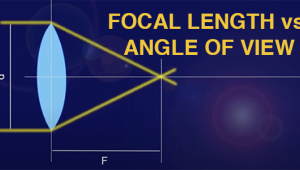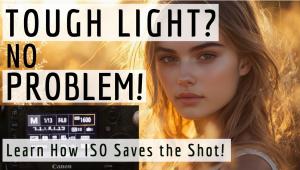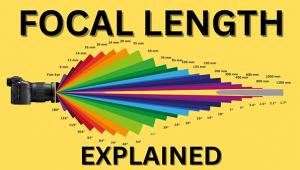Sharpen Photos Selectively for Optimum Precision (VIDEO)

You're may tire of hearing us sing the benefits of selective post-processing techniques instead of taking the quick approach of making global adjustment to an image as a whole. Well, apologies for that, but here's another great example for you to consider from David's PNW Adventures.
David is an avid outdoor photographer whose channel includes a broad range of tips on camera techniques, post-processing methods, and trustworthy equipment reviews. This episode is all about a precision sharpening technique that relies upon Lightroom's Masking slider to target only the areas in a shot that aren't as sharp as you'd like.
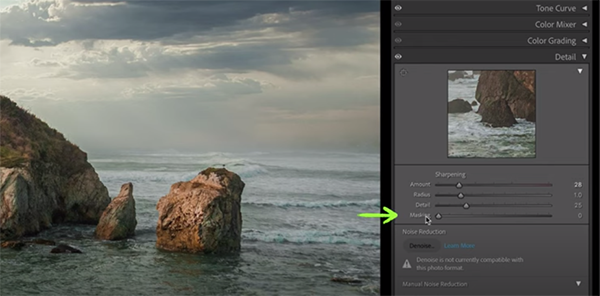
Taking this approach enables you to accentuate the main subject of a scene by letting surrounding areas recede. According to David, "this technique is perfect for enhancing edges and texture without over-sharpening other areas like skies." In other words, Lightroom's Masking slider lets you to only increase sharpness where it matters most—while retaining a realistic look.
Despite the power of this transformational method, it takes David barely a minute to explain. So we'll forego a detailed overview of everything you'll learn and just provide a brief summary instead. The first step is opening an image and navigating to the Sharpening section within Lightroom's Develop module.
David then provides keyboard shortcuts that streamline the process of employing Lightroom's Masking slider in the manner he recommends. Next, he explains how to "visualize sharpening areas" as you proceed. In essence, "the white areas show where sharpening is applied—letting you focus on edges and details while leaving smooth areas untouched."
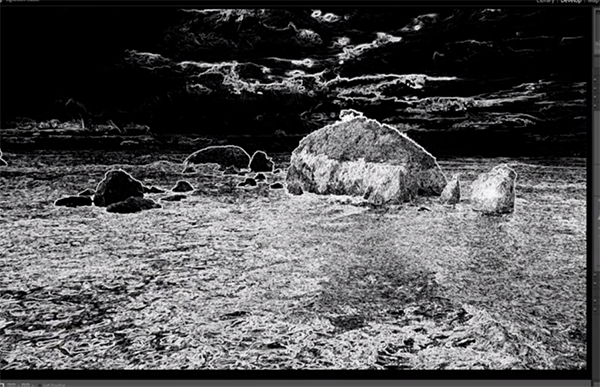
After watching the video head over to David's PNW Adventures YouTube channel where you'll find more instructional videos that will help you quickly elevate your skills.
We also encourage you to watch our recent tutorial featuring another post-processing expert who demonstrates how to use a "tiny" new-and-overlooked Lightroom feature that makes a "huge" difference in every photograph you edit.
- Log in or register to post comments