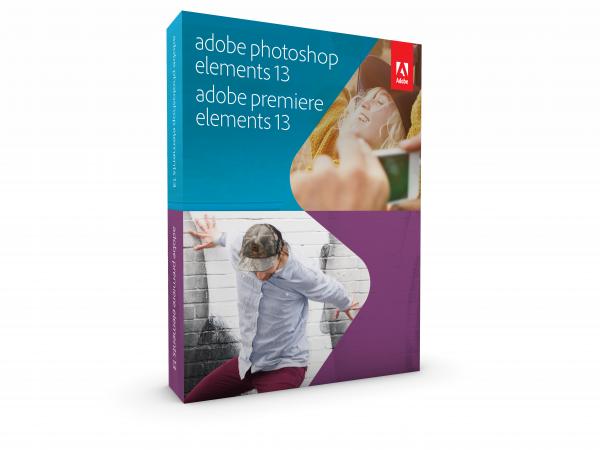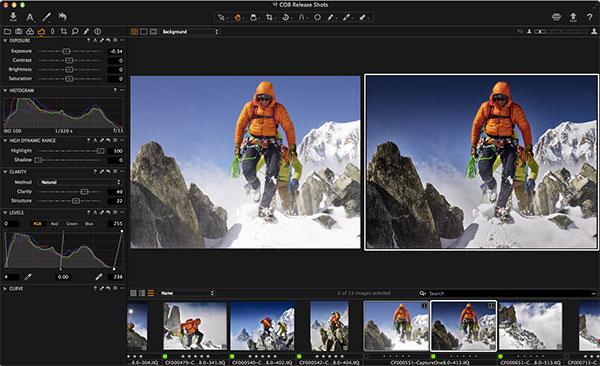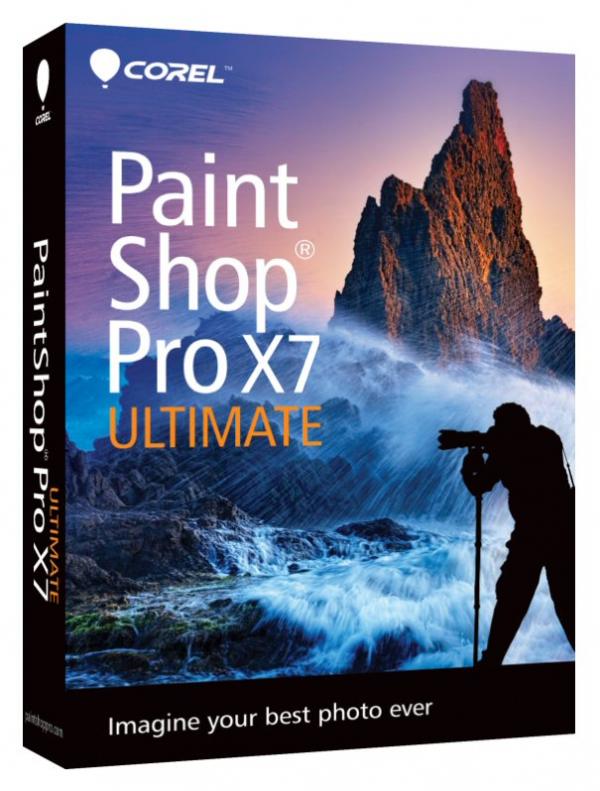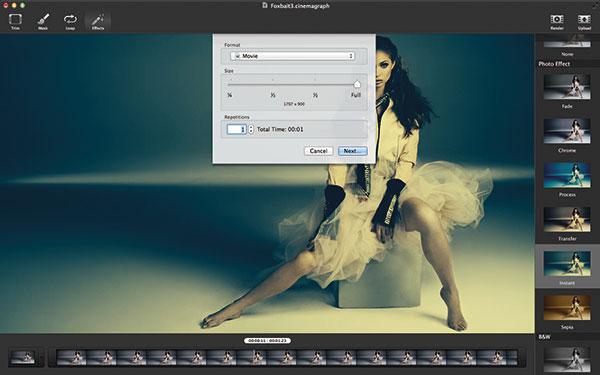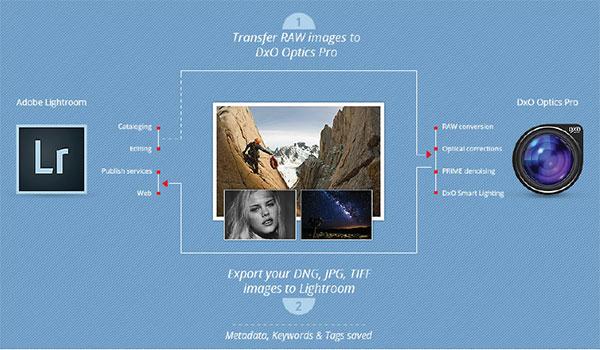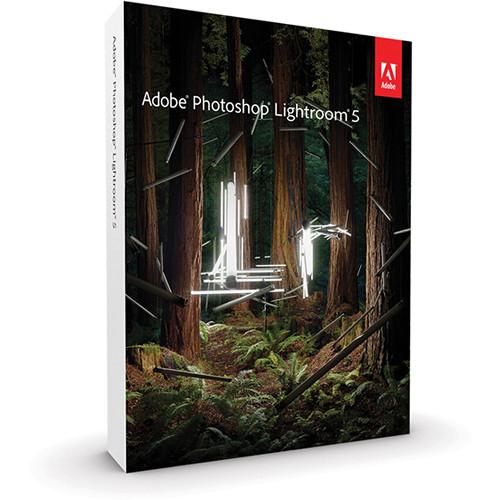Software News
Sort By: Post Date TitlePublish Date
|
Sep 29, 2014
|
Sep 25, 2014
|
Sep 25, 2014
|
Sep 24, 2014
|
Sep 16, 2014
|
Sep 03, 2014
|
Sep 02, 2014
|
Aug 19, 2014
|
Aug 01, 2014
|
Jul 31, 2014