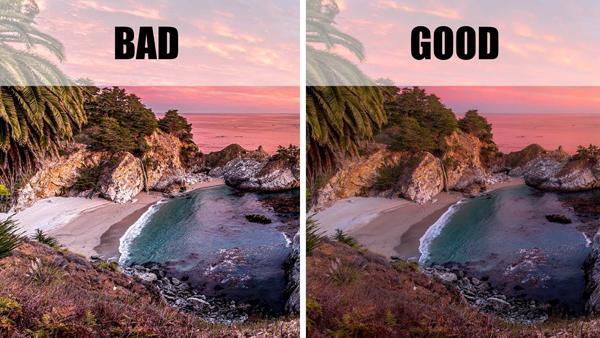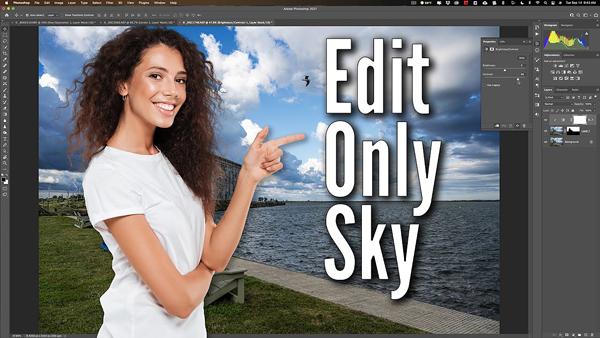Photoshop How To
Sort By: Post Date TitlePublish Date
|
Sep 27, 2021
|
Sep 21, 2021
|
Sep 16, 2021
|
Sep 16, 2021
|
Sep 15, 2021
|
Sep 15, 2021
|
Sep 08, 2021
|
Sep 07, 2021