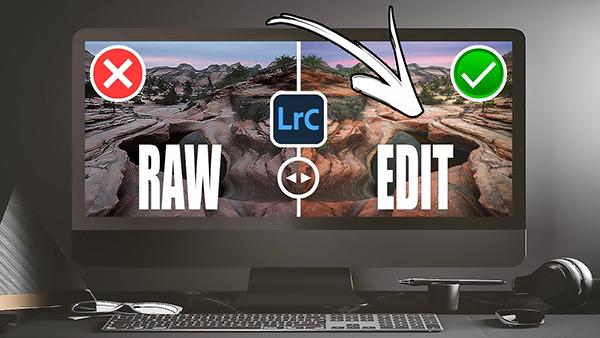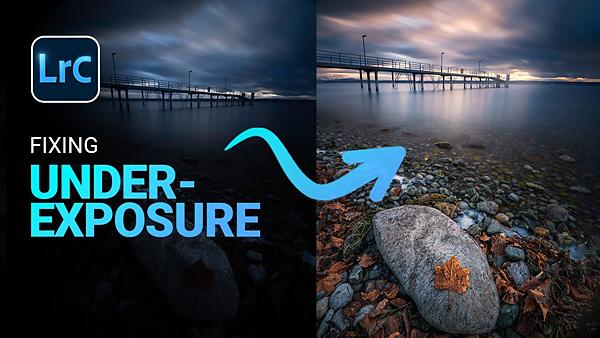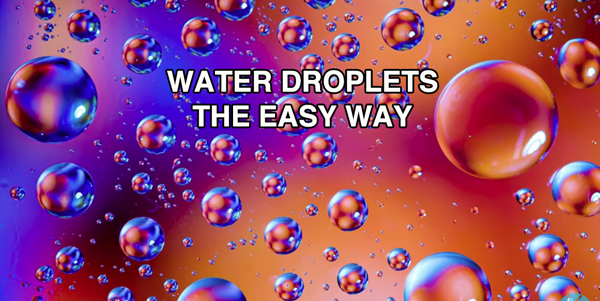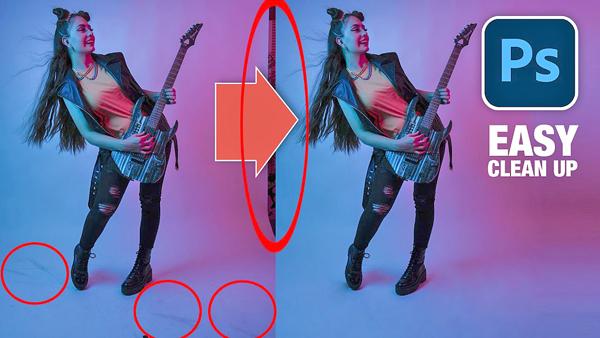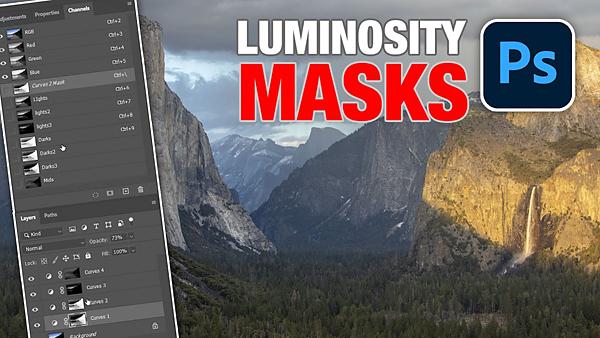Photoshop How To
Sort By: Post Date TitlePublish Date
|
Jan 05, 2022
|
Jan 04, 2022
|
Jan 03, 2022
|
Dec 30, 2021
|
Dec 30, 2021
|
Dec 29, 2021
|
Dec 23, 2021
|
Dec 22, 2021
|
Dec 21, 2021
|
Dec 16, 2021