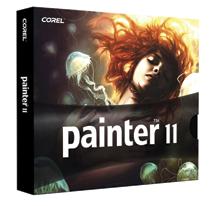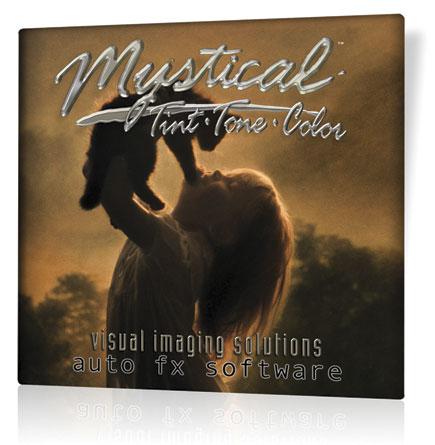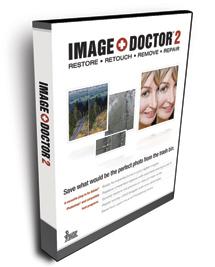Howard Millard
|
Apr 22, 2013
|
Oct 11, 2011 |
First Published: Sep 01, 2011
|
Mar 01, 2011
|
Oct 01, 2010
|
Oct 01, 2010
|
Mar 01, 2010
|
Mar 01, 2010
|
Sep 01, 2009
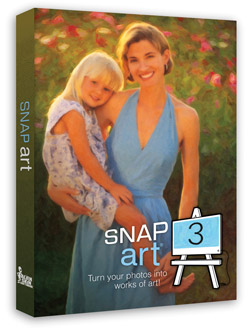 Snap Art 3 from Alien Skin Software (
Snap Art 3 from Alien Skin Software (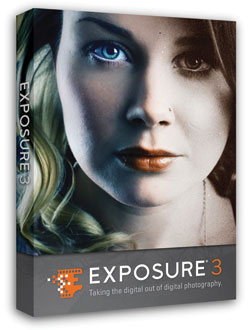 Whether you yearn for a subtle fine-tuning or an over-the-top effect, Exposure 3 lays out a fully stocked film vault for you. Do you yearn for the gritty look of pushed Tri-X, or the impressionistic color that is characteristic of a faded Polaroid? To add the organic look of specific film types to your photos, or transform them with a wide range of processing and darkroom effects, try one of the 500 presets available in the third generation of Alien Skin’s Photoshop plug-in, Exposure 3, up from 300 presets in Version 2.
Whether you yearn for a subtle fine-tuning or an over-the-top effect, Exposure 3 lays out a fully stocked film vault for you. Do you yearn for the gritty look of pushed Tri-X, or the impressionistic color that is characteristic of a faded Polaroid? To add the organic look of specific film types to your photos, or transform them with a wide range of processing and darkroom effects, try one of the 500 presets available in the third generation of Alien Skin’s Photoshop plug-in, Exposure 3, up from 300 presets in Version 2.