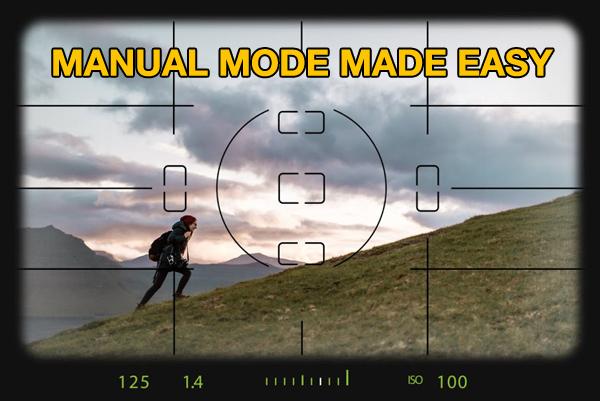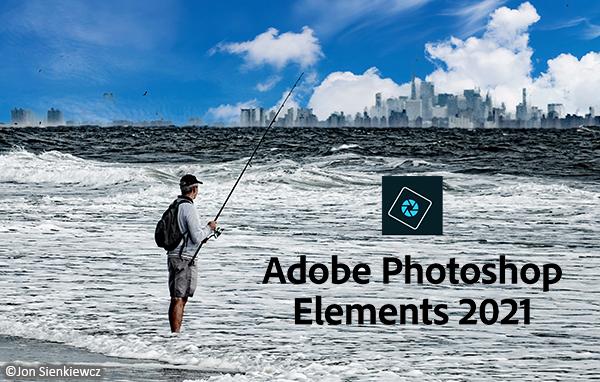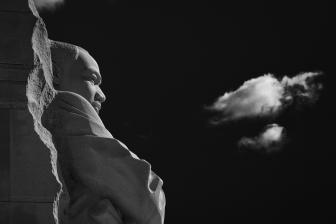|
Nov 11, 2020
|
Nov 11, 2020
|
Nov 10, 2020
|
Nov 06, 2020
|
Nov 05, 2020
|
Oct 28, 2020
|
Oct 26, 2020
|
Oct 20, 2020
|
Oct 16, 2020
|
Oct 13, 2020
|
Oct 13, 2020
|
Oct 09, 2020
|
Oct 08, 2020
|
Sep 28, 2020