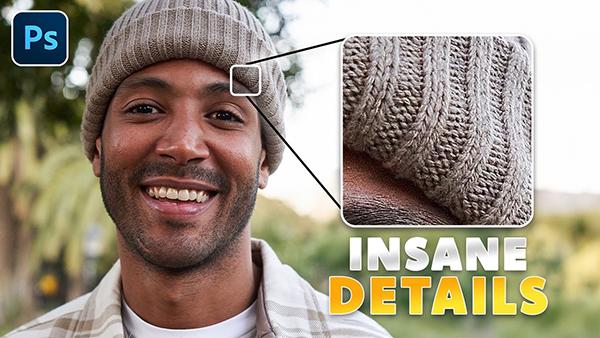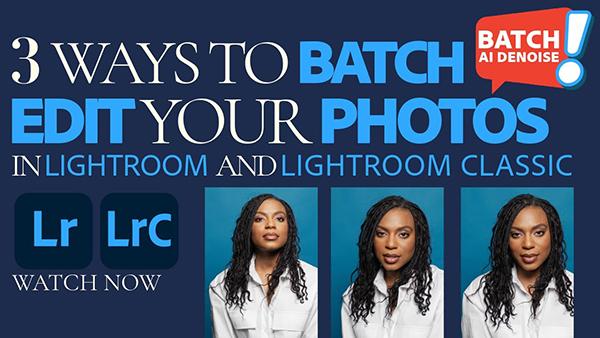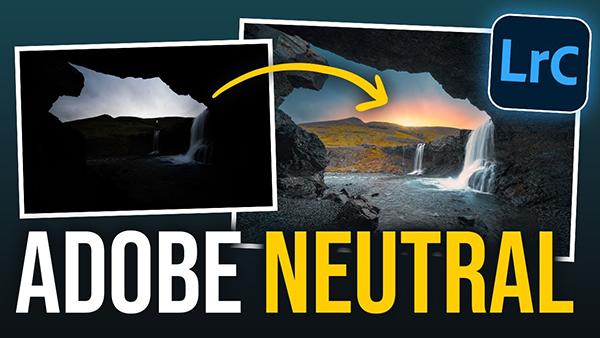|
Jun 25, 2025
|
Jun 24, 2025
|
Jun 19, 2025
|
Jun 18, 2025