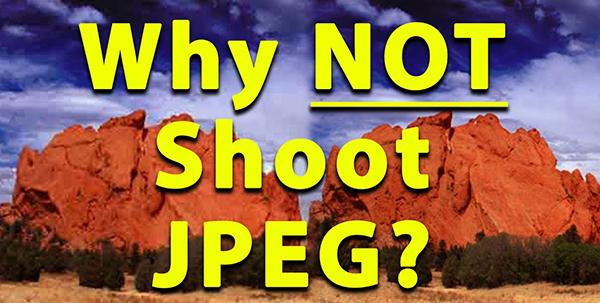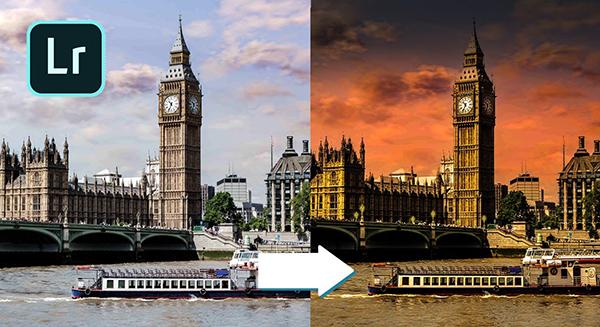|
Jul 30, 2024
|
Jul 29, 2024
|
Jul 29, 2024
|
Jul 26, 2024