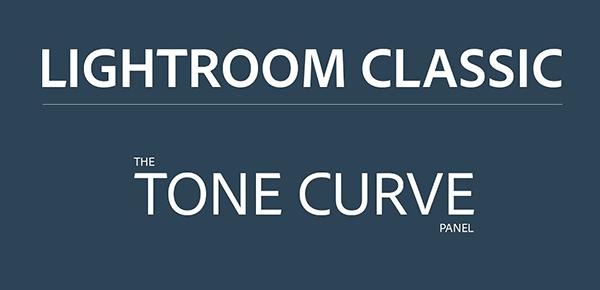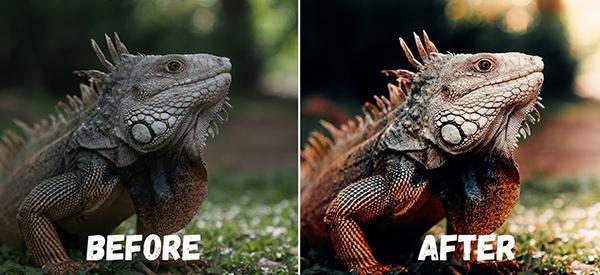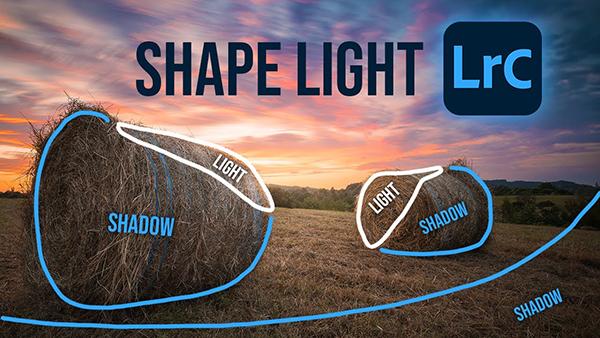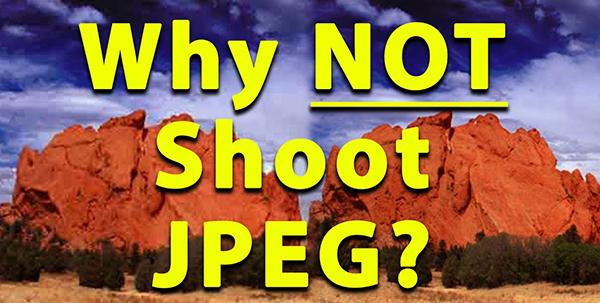|
Aug 08, 2024
|
Aug 07, 2024
|
Aug 05, 2024
|
Aug 05, 2024
|
Jul 30, 2024