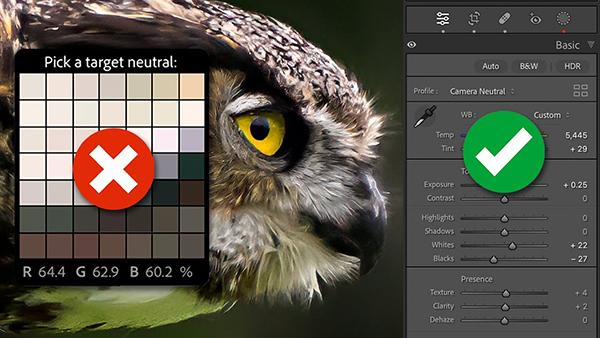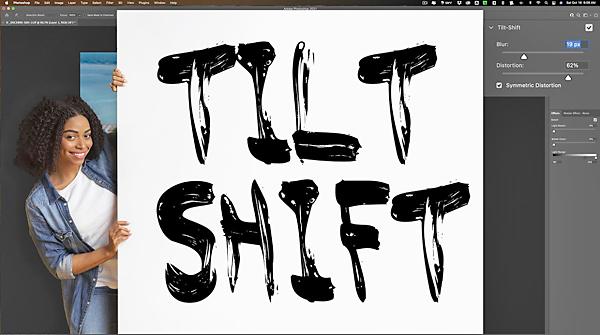Photoshop How To
Sort By: Post DateTitle Publish Date
|
Mar 12, 2025
|
Jul 11, 2024
|
Mar 14, 2018
|
Feb 06, 2024
|
Sep 24, 2024