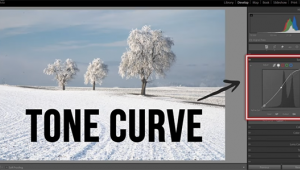7 Projects to Help Photographers Kick Off the New Year Right

Forget resolutions—those are just fanciful promises that may or may not be remembered when spring reappears. Instead, make a list of things to do now, within a finite timeframe, and start doing them.
The end of the year brings closure, recalibration and (this year, anyway) a gut-wrenching fear of how the new tax code might cripple us. Some cultures have a social reset button of sorts. Most Japanese companies, for example, celebrate with a year-end party called bonenkai, a drinking feast where everyone forgets the negative parts of the previous 12 months, temporarily disregards class distinctions between supervisors and subordinates and gets absolutely stinky drunk. (Having survived more than a few of these events during my long tenure with a Japanese company, I recount this description with love—and diminished brain cells.)
The down-time many of us enjoy during the holidays is the perfect time to catch up on camera equipment maintenance and computer housekeeping tasks. There are some chores that need to be done on a continual basis, like updating software, checking straps for wear and keeping equipment clean and orderly. And there are others that must be done at least annually.
Here are seven things that should be on your reset list.

1. Back up all photos and back up the backups
It shouldn’t be necessary to remind any photographer about this. It’s not about equipment or skill; it’s about practicing good work habits. There are many reliable backup options available these days, including some nearly free cloud storage and dirt cheap external hard drives, so I won’t bore you with a list. But I do suggest that in addition to a prudent backup plan you also consider deploying a grab-and-go drive that contains a copy of everything you need if Mother Nature pulls an Erie PA on your neighborhood and drops five feet snow.
My favorite is any one of the LaCie Rugged Mini portable hard drives. They make a 4TB model that uses fast USB 3.0 and measures a scant 5.3 x 3.4 x 0.7 inches. Yep, you can almost hide it under an index card. And it’s bright orange, so if you do need to find it in an emergency situation, it’s easy to see. Prices range from $99 to $179 depending on capacity and interface.

2. Inventory batteries (including power banks) and replace oldsters
Intellectually we all know that lithium-ion and other chemical batteries do not last forever. But some people expect them to, it seems. It’s a best practice to write the purchase date on all rechargeable cells using a white or silver marker. Check the dates annually and be prepared to buy new batteries as needed.
It’s also a good time to check and refresh your bug-out bag (also called a SHTF bag) if you have one, or to consider building one if you do not. It won’t make you a prepper or survivalist if you have some basic tools that are ready to go if needed in an emergency. Things like a flashlight, multi-tool, paracord, power bank for cell phone, etc., can turn an ordeal into a mere inconvenience. I use a SOG Evac Sling 18 because it’s relatively small, very durable and quite nondescript. It’s small so I’m not tempted to overstuff it—and I know I would make it too heavy to carry if it were bigger.

3. Stock up on memory card bargains
Many retailers have end-of-the-year closeouts and other hot sales. You can always bank on finding memory cards at rock-bottom prices. No need to labor over this decision—I just ordered five 16GB SanDisk Ultra Class 10 SDHC cards for $39. That makes them less than $8 each. I could have ordered the same quantity of 32GB cards for $65 but a) I am cheap, and b) 16GB is plenty enough for the way I work.
4. Perform PC tweaks and cleanup operations
The actions you need to consider depend on the platform you use. Obviously, if you use only a MacBook Pro there’s not much that needs to be done. On the other hand, if you build PCs from parts (as I do) the list could be endless.

For certain, change the passwords on everything. In my experience, any password with fewer than eight characters can be cracked in a matter of minutes. Don’t forget to include numbers, symbols like # and punctuation within the password text string.
Make sure your virus protection is up-to-date, and while you’re at it, check the security of your wireless network.
If you’re still using slow card readers, small and lazy external drives or other outdated hardware, consider dropping part of the Holiday Bonus Check on some updated gear.
5. Review your tax situation
Not only because of the scary uncertainty that recent politics have wrought, it’s wise to take a peek at your tax situation before the filing deadline approaches. If you’re a working pro who files quarterly estimates, you know that the final payment for 2017 is due January 16, 2018 anyway.

6. Get reacquainted with closet cameras and lenses
You know what I mean: the legacy equipment that you used a few years back but now spends its time with the stack of old National Geographic magazines or worse. Here’s an example.
I own a Canon EOS M (original) purchased new with a 22mm f/2 lens. I rarely use it nowadays. It was priced cheap since some reviewers panned it because of alleged slow autofocus speed. Personally, I don’t photograph too many charging rhinos, so I wasn’t worried about the AF. Anyway, it didn’t seem all that slow to me, especially when offset by the heaps and heaps of features it offered.
Here’s what I got for about $300, the closeout price for unused product back in July of 2013.
The Canon EOS M features an 18-megapixel, APS-C size sensor and a 3-inch, 1-million pixel touchscreen/touch-focus LCD. With the 22mm f/2 (35mm equiv) lens measures 4.3 x 2.6 x 1.3 inches (109 x 66 x 32 mm). It’s small, sharp and the touchscreen is a kick. It can hide under an index card and weighs nothing.
So I resurrected it from the camera vault and it’s almost like getting a new camera.
Even if you don’t start using your old gear again, at least take time to check it, wipe it down, and locate the battery and charger (which often seem to stray once separated). Cameras and lenses should never be stored for long periods in leather cases unless you’re fond of mold and/or fungus. If you’re a purist or own some valuable collectibles, consider investing in a Sirui Humidity Control cabinet. Prices start around $249.

7. Update website and social
When I find a website that was last updated in March of 2015 I assume that the owner disappeared in April of 2015. Having a web presence is a lot like having a pet dog. Dogs are fun to walk when you first get them, but you must walk them frequently whether it’s convenient or not.
So take a look at your website. Update copyright notices, refresh images, delete old press releases, remove the GPS data from the photo of your home and other housekeeping chores.
If you don’t have a website, check out Wix and some of the other web assembly sites. In my neck of the woods, where the low temperature may dip below 7ºF today, wintertime is a great time to stay indoors and do a little web building.
Conclusion
You may still waste a few checks because you dated them 2017, but at least your equipment will be renewed and protected in 2018 if you follow these tips. And if you don’t do anything else, at least backup your images. You’ll be glad you did when your hard drive craps out.
—Jon Sienkiewicz
- Log in or register to post comments