Why ADAPTIVE PRESETS Are Different & How to Use Them (VIDEO)

Just about all Lightroom users know that the software includes a variety of timesaving presets for creating numerous effects and quickly dupicating specific edits you made in the past. In addition to the built-in presets there are others you can download at nominal cost, and even create some of your own.
What you may not understand is the power of Lightroom's Adaptive Presets and how to put them to work. This quick tutorial explaining the concept comes from Amateur Photographer TV, the YouTube channel of the world's longest running photo magazine—published weekly in the UK since 1884.
According to instructor Rod Lawton, "most presets are a one-size-fit-all solution." In other words, you choose one of these tools and Lightroom applies a bunch of settings that are the same every time for every image. Sometimes these presets do a good job but other times they fail depending upon the specific photo at hand and the look you're trying to achieve.

Adaptive Presets are a totally different breed because they use Lightroom's AI-powered masking tools to "automatically select areas, objects, and subjects regardless of the image you load so you don't get the same result every time." Lawton demonstrates how this works in barely six minutes.
Lawton says the key to these intelligent Adaptive Presets is that they automatically adjust to a photograph's unique lighting and color attributes. In his words, "this makes them a perfect tool for enhancing portraits, landscape photos, and more." Best yet, they work their magic with just one click.
Lawton's first example is a nice street scene that suffers from a bland sky. He opens the Adaptive Presets panel where there are options for Sunrise, Sunset, Neon Tropics, Storm Clouds, and others. For this particular task, the Blue Drama preset is the one that Lawton selects.. The instant transformation is very impressive, and if you look at the Mask panel you'll notice the Sky Mask that was applied
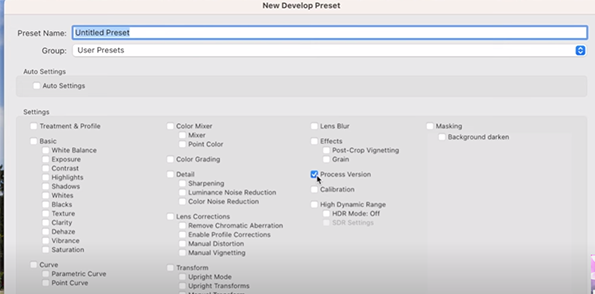
You'll see how Lightroom's other Adaptive Presets are just as effective for different types of images. Lawton says these AI-based tools are "a gamechanger for photographers who want quick, professional-grade edits with minimal effort."
Be sure to visit the Amateur Photographer TV YouTube channel where there are many more shooting and photo-editing tips to be found.
We also recommend watching the tutorial we featured recently with another post-processing expert who demonstrates how to modify and refine the colors in your photographs using Lightroom's powerful Selective Coloring tools.








































