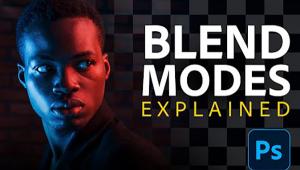What is Photoshop’s BEST Tool for Precise Color Adjustments? (VIDEO)

When using a Color Adjustment Layer to refine an image, some photographers turn to Photoshop’s Hue/Saturation Tool while others prefer Selective Color. So which method is best? Watch the video below and find out.
As image-editing expert Blake Rudis explains, “Thinking about which Color Adjustment Layer is better for color modification than the other just may make you go blind—unless you break them down.” And that’s what he does here in this helpful episode.

Rudis compares Photoshop’s Hue/Saturation and Selective Color tools to see if one is actually preferable to the other. You’ll also see the types of images that may determine your choice. He also discusses the similarities and differences of these tools, methods of execution, and when you might want to use them together.
You’ll gain a firm understanding of how both tools work, and learn the difference between “absolute” and “relative” color when using the Selective Color Tool. When it comes to the Hue/Saturation approach, Rudis explains how to change the range of color, and how to use this tool in Photoshop, ACR, and Lightroom.
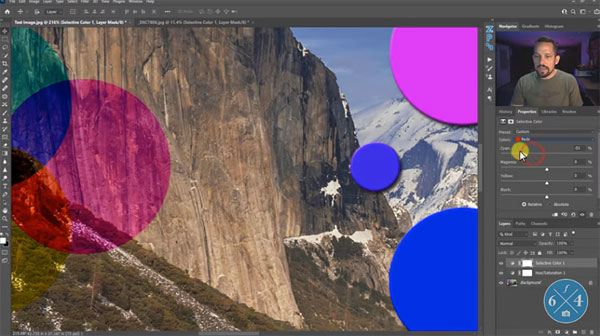
Before revealing his verdict, Rudis explains how to use both methods in tandem, and discusses when you may want to take this approach for optimum results. Whichever method you choose, the techniques are very easy if you follow Rudis’ advice. As he says, “mastering color is important,” so take a close look.
After watching the video, head over to Rudis’ YouTube channel for more helpful editing tips. And don’t miss another story we posted, revealing what another expert says is Photoshop’s best tool for achieving natural exposure blending.
- Log in or register to post comments