Shoot & Edit HDR Photos for Perfect Exposures Every Time (VIDEO)

Outdoor photographers often confront a confounding challenge when shooting scenes with an extremely wide range of tones from deep shadows to bright highlights and everything in between. The problem is this: Their cameras lack sufficient dynamic range capabilities to nail an exposure in one shot.
As a result, there's often a choice between crushed shadows, blown-out highlights, or worse yet—a combination of the two. In this eye-opening tutorial from photographer Kurt Wang you'll learn an effective solution that combines shooting techniques with straightforward post processing.
Wang is a Toronto-based shooter and educator who specializes in urban landscape photography, but the method he explains will work wonders for other types of images you shoot under difficult light. Best yet, this method is easy to accomplish. In fact, Wang makes this bold promise: "Whether you're a novice or seasoned photographer this tutorial will equip you with the expertise to master HDR photography."
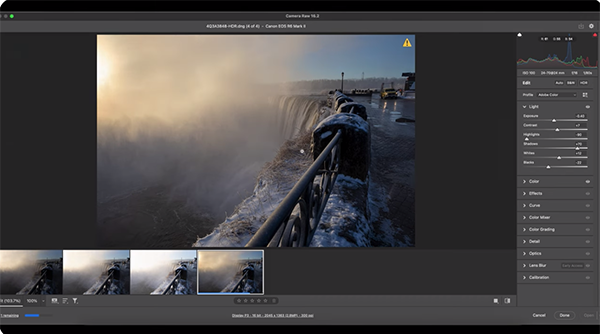
So what exactly is HDR? The term is an acronym for "High Dynamic Range," and you may think that there's no need to read further because you own a new high-end camera with a great sensor that's capable of rendering more than an amazing dozen stops of light.
But think again, because Wang says that even if this is the case there are still many situations with very tricky lighting and super high contrast that makes it difficult, if not impossible, to balance highlights and shadows with one shot in the camera. This is where HDR Wang's HDR process can save the day.
In this comprehensive lesson Wang walks you through a step-by-step process of shooting photos using Exposure Bracketing, and subsequently merging them into one stunning HDR image with either Lightroom, Camera Raw, or HDR Pro in Photoshop.

Wang discusses Auto Exposure Bracketing and helps you determine how many images you need to shoot in your sequence. Equally important is deciding on the proper exposure gap between each of these multiple photos.
The last portion of this critical lesson is understanding the method of merging your images during post processing, and he demonstrates a number of techniques that do the trick with whatever software you use. He even describes how "Deghost" works if Lightroom HDR photo merge is approach you decide to take.
Wang's instructional YouTube channel offers a bunch of very helpful shooting and editing tips, so be sure to pay a visit whenever you have time. We also recommend watching the earlier tutorial we posted with another pro who explains the correct way to go about cropping so that you don't ruin photos forever.














































