Save HOURS Editing Photos with this 8-MINUTE Tutorial (VIDEO)

Today's tutorial from landscape pro Steve Arnold begins with an attention-grabbing question: "What if I told you there are two things you can start doing right now that will save you hours in Photoshop, freeing you up to editing more photos in less time?"
The promise goes even further because Arnold insists that your image quality will significantly improve by following his straightforward speed and enhancement advice that's appropriate for Photoshop users of all skill levels.
Arnold often marches to the beat of a different drummer and he introduces the technique with a surprising analogy between editing photos and the divergent methods used by two noteworthy fiction authors to create their popular books. One writer lets his story grow organically by letting the plot and characters evolve naturally as he works, while the other meticulously plans her creation from beginning to end before putting words to paper.

Care to guess which approach Arnold recommends for processing your visual creations? He strongly favors the latter because a methodical structure and strategy is the best way to efficiently process images for consistently powerful enhancements.
The first step is a one-time task of listing all your regularly employed processing tools and techniques and what they're designed to accomplish. Then group these various techniques into categories, like file preparation, exposure modifications, color adjustments, tweaks to contrast and drama, and resizing/sharpening/export.
By doing the foregoing in logical order you've just created a solid workflow for most of the photographs that you edit in the future. Arnold explains that you might continue using the techniques you already know, but this roadmap will enable you to do so with greater purpose, conviction, and consistency.
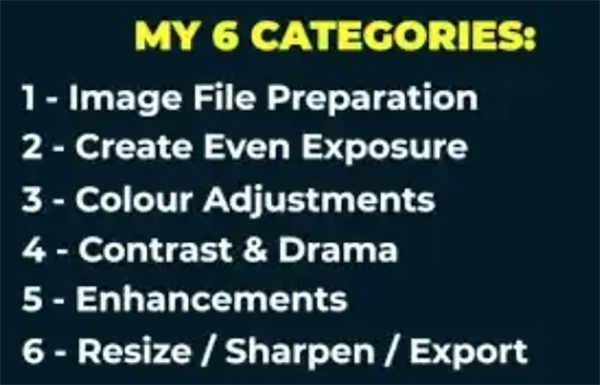
As he says, "you're making the same decisions, doing the same thing at the same stage in the process, and this is what's going to massively reduce the time you lose" with an uncalculated hit-and-miss approach.
There's far more to learn about improving your shooting and post-processing skills on Arnold's popular YouTube channel, so take a look and explore what's available..
And on a related note, don't miss the tutorial we posted earlier with another pro's take on why your post-processing workflow may fail to consistently deliver the best possible results.
- Log in or register to post comments














































