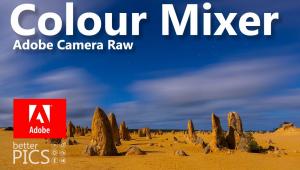Photoshop Expert Unmesh Explains the Difference Between Levels and Curves (VIDEO)

Sometimes it takes a familiar example to clarify the difference between two similar concepts, like in the video below. Photoshop expert Unmesh Dinda provides a clear understanding about the strengths and weaknesses of Photoshop’s Levels and Curves tools by comparing them to a simple calculator and a more advanced scientific calculator.

Like the calculators in Dinda's example, Photoshop’s Curves and Levels functions seem similar in purpose, but there are significant differences in the power they offer when editing images. Dinda explains that the tool you choose depends upon the image being edited and what want to achieve.

Both Levels and Curves enable you to quickly adjust the highlights, midtones, and shadows of an image. And Dinda demonstrates how to use these tools to make simple color enhancements as well. But the far more sophisticated Curves function can also handle complex tasks that simply cannot be accomplished by using Levels.
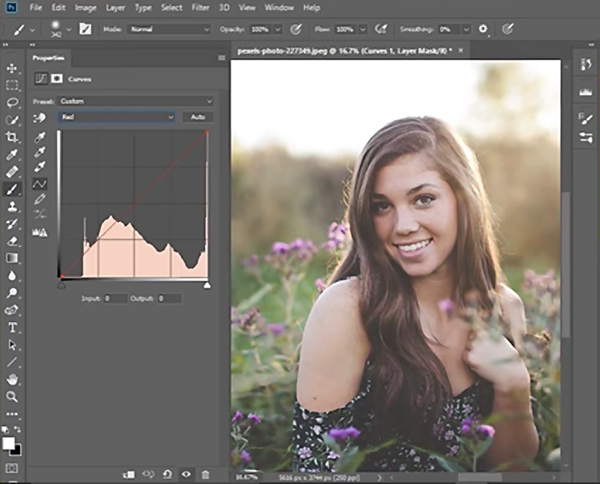
Bottom line: You don’t need a scientific calculator to do basic math, but if you want to make advanced computations for your next astronomy shoot, a standard calculator simply won’t do.
You can find more helpful tips on Dinda’s YouTube channel, and check out another of his Photoshop tutorials we posted on editing busy portrait photos.
- Log in or register to post comments