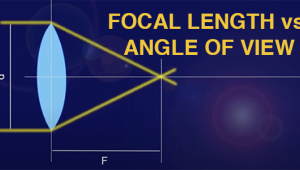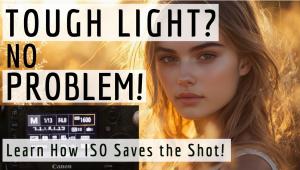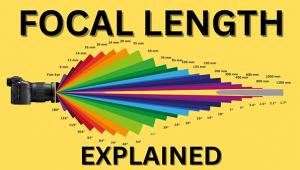Photos with Ugly Color Fringing? Here's a 1-Minute Fix (VIDEO)

Have you ever noticed unsightly color fringes along the edges of objects in your photo's? If so, join the club. Also known as Chromatic Aberration, these artifacts are a sure way to spoil an otherwise nice shot.
Fortunately, there's an effective one-minute fix as you'll see in the Lightroom tutorial below. Instructor Roy van der Wens is a self-taught pro from the Netherlands who applied his fashion photography skills to become one of the most acclaimed wedding photographers in the Netherlands. This lesson is a must-see because it provides a quick solution to a common problem that you're likely to encounter more than once or twice.
Roy describes the problem like this: "Chromatic Aberration occurs when various colors of light focus at different points, yielding color fringes around edges in your photos." This often occurs when shooting in high contrast situations with very bright backgrounds. That's why these ugly artifacts often appear around buildings and trees against extremely bright skies.

According to Roy, this problem is particularly acute "when you use a low f/stop with zoom lenses." Now that you understand the enemy it's time to open a problematic image in Lightroom and learn Roy's "perfect solution." Roy shot the demonstration photo in Italy—a nice landscape scene with a tall tower atop a building in the foreground.
You'll notice horrible fringing around the tower as soon as Roy zooms in on the shot. So what to do? The first step is locating the Lens Correction tools within Lightroom's editing panel. Roy then clicks on the Manual tab to expand another panel that contains what Roy refers to as the "magic" weapons for battling Chromatic Aberration.
Roy demonstrates the correct way to move one or more simple sliders until the fringing magically disappears and you're left with a clean shot that looks absolutely great. Just take a look at Roy's before/after examples and you'll be totally convinced as to the power of this super-easy technique.

There's plenty more shooting and editing advice on Roy's instructional YouTube channel, so be sure to take a look at what's available.
And on a related note, we also recommend that you check out the tutorial we posted recently from another post-processing expert who explains how to rid landscape photos of strange image-killing color casts.
- Log in or register to post comments