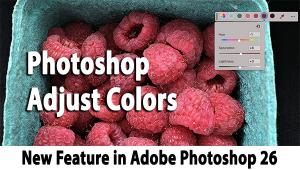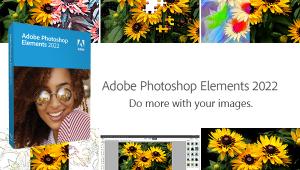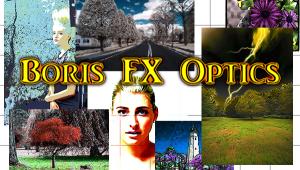Nik Collection 2.5 by DxO Photoshop Plug-in Suite Software Review

The folks at DxO just released their second major upgrade to the popular Nik Collection of plug-ins for Photoshop. Here’s the rundown on what’s new in version 2.5 of this handy photo editing software.
The Nik Collection of plug-ins for Adobe products just keeps on getting better and better. The most recent upgrade adds five new types of classic color films to Color Efex Pro 4 as well as compatibility with the latest version of Affinity Photo, the affordably priced graphics editor from Serif.
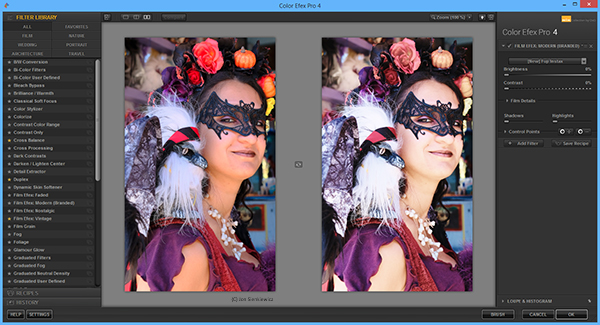
The new film types are Fujifilm Provia 400X, Fujifilm Instax, Fujifilm FP-100C, Agfa Precisa CT 100 and Lomography Redscale 100.
Last summer, DxO added 10 additional black-and-white films to Silver Efex Pro 2, the monochrome sister plug-in to Color Efex Pro 4.
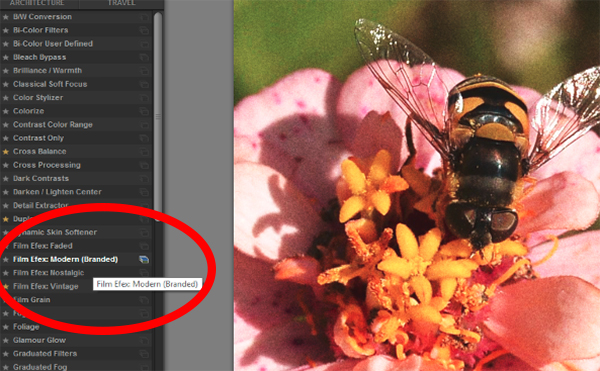
The Nik plug-in suite consists of seven separate, potent plug-ins:
• Color Efex Pro 4
• Silver Efex Pro 2
• HDR Efex Pro 2
• Analog Efex Pro 2
• Viveza 2
• Dfine 2
• Sharpener Pro 3

The Nik Collection has been around in one form or another for many years. Hands down, it’s been my favorite set of filters for Adobe Photoshop, Lightroom Classic, and Elements. I used it long before I interviewed Nils Kokemohr, the founder of NIK Multimedia (as it was then called), about 13 years ago for Shutterbug magazine.


For a time, search giant Google owned rights to the Nik product line and offered it as a no-charge download. Many of us worried that free distribution meant the end of updates and compatibility revisions.
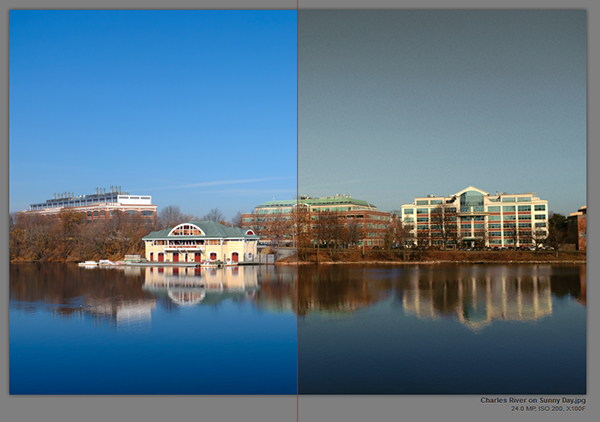
In the fall of 2017, DxO purchased the Nik Collection from Google. Back in June of 2019 we covered DxO’s introduction of the Nik Collection 2. You can read that report, which includes a fairly thorough overview of the plug-in package, its history and some examples, by following this link.

The Nik Collection 2.5 by DxO (PC and Mac) is now available for download from the DxO website for $149 ($79 for existing Nik Collection 2018 by DxO users). Users who purchased the Nik Collection 2 by DxO may upgrade their software for free.
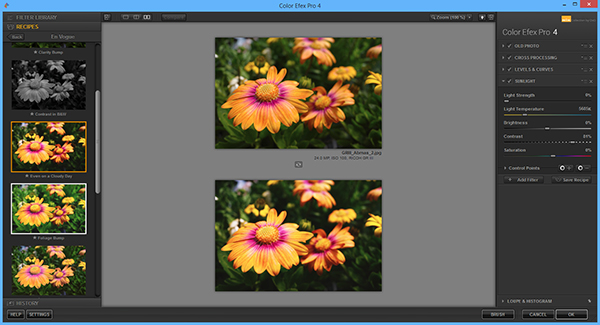
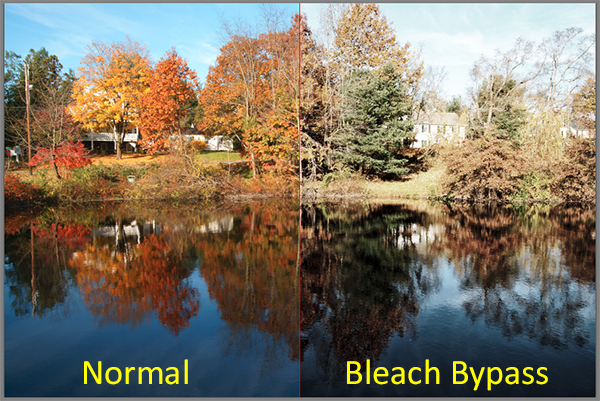
If you have never tried Nik plug-ins, do yourself a favor and download the fully-functional, 100% complete Trial Version. You have nothing to lose.
—Jon Sienkiewicz