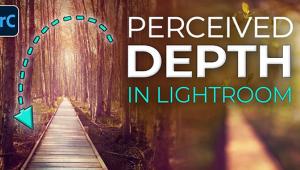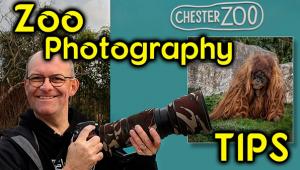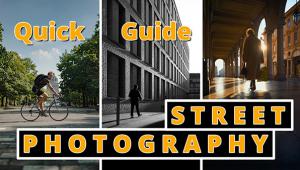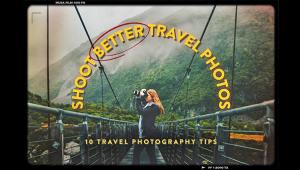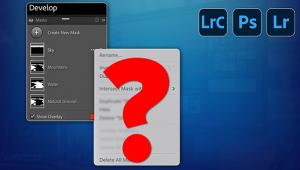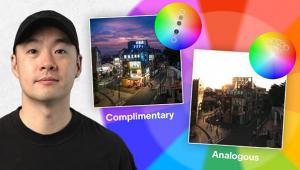Lightroom Basics: How to Edit MACRO Photos for MAXIMUM Impact (VIDEO)

This is the perfect time of year for macro photography, with vibrant flowers, colorful insects and other creepy crawlies just about everywhere you look. In fact, you can often find great subjects in your own backyard.
Even if your images look pretty good straight out of the camera, some basic editing will often take them to the next level. In the quick tutorial below you’ll learn a few secrets to make your macro subjects jump off the page.
Processing macro photos requires a somewhat different approach than when editing other types of images. Vibrant colors, excellent contrast, and precise focus are critical. And separating your subject from the surroundings with a soft background also really helps. In barely 15 minutes you’ll learn how to accomplish all this and more,
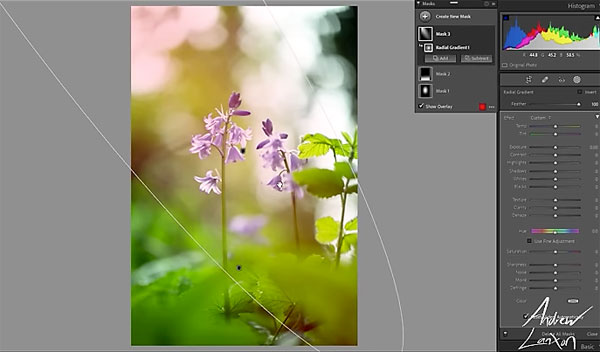
Andrew Lanxon is a British pro specializing in close-up photography, and he has more that a few tricks up his sleeve. In this episode he demonstrates a Lightroom workflow he’s developed, “to transform my macro images from everyday snaps into eye-catching pieces of art.”
Lanxon’s step-by-step process is straightforward, easy to accomplish, and delivers consistently great results. One effective technique is to harness the power of radial and linear gradients to shape the light in your images
You’ll also see how Lanxon takes control of the colors in his photos, using Lightroom’s Hue, Saturation, and Luminance panel. Lanxon’s approach also employs Curves and a number of color-grading tools to add a cinematic feel to his images.

Lanxon notes that the editing method he prefers is geared toward his personal taste, and there’s no one right or wrong way to the job done. So consider his recommendations as a starting point from which you can create your own personal style with a bit of experimentation.
There’s a wealth of shooting and editing tips on Lanxon’s You Tube channel, so be sure and take a look.
And don’t miss the tutorial we posted earlier from another expert, explaining why he says “local adjustments are Lightroom’s most incredible tools.”
- Log in or register to post comments