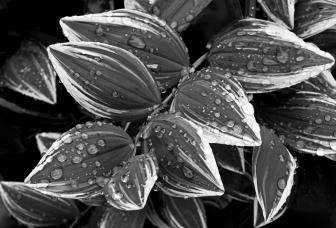Lightroom Basics: Create Better Portrait Photos with This Simple Split-Toning Technique (VIDEO)

Here’s a quick Lightroom tutorial that that will help you create more impressive portrait photos by using a simple Split-Toning technique to control the hues of both highlights and shadows in an image.
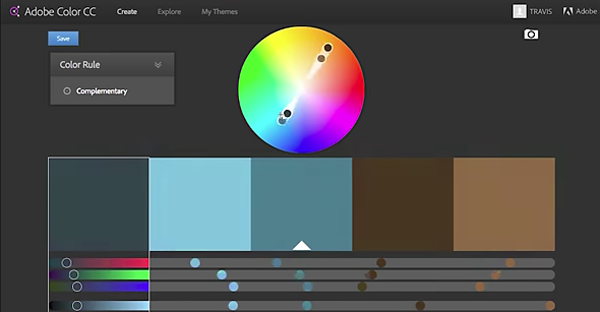
Photographer Travis Transient begins the four-minute video by explaining the difference between Split Toning in Lightroom, and the similar (but more involved) process of Gradient Mapping in Photoshop. Then he shows you how to download the free Adobe Color tool and get started with this very handy method of enhancing portraits.
The simple process involves using the Adobe Color tool to discern complimentary colors in an image. In this example, Transient first selects the skin tones, and uses complimentary hues to accentuate the appearance of his model.
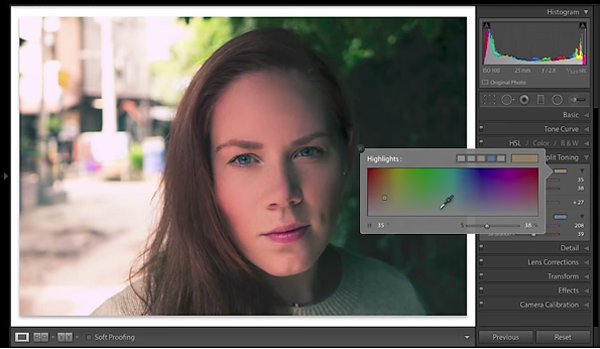
He demonstrates how to use Lightroom’s Balance sliders to get a preview that helps control the color threshold of both highlights and shadows. With this technique, like many other approaches to editing portrait photos, less is more. So restrain yourself and avoid the temptation to go crazy.
You can find more helpful tips on Transient’s YouTube channel, and be sure to watch another of his tutorials we shared, with three simple Lightroom tricks he says totally changed his workflow.