GAMECHANGER: 1 Method That Improves Every Photo You Edit (VIDEO)

What if a post-processing expert revealed a single revision to your Photoshop workflow that would significantly improve every photo you edit? That should grab your attention in a hurry. And here's the bonus (there's another one below): This technique only takes five minutes to explain and it's easy enough for users of all skill levels.
So what's the second bonus? You'll be able to download a free Photoshop plugin from instructor Steve Arnold and start using it today to simplify your edits. Arnold is a pro with this generous goal: "I want to help photographers level-up their Photoshop skills and create images to be proud of." In today's quick episode he does this in spades.
Arnold says his straightforward approach "changes everything by injecting every photo with more wow factor than ever before." He begins by explaining the concept behind his strategy and then demonstrates how to put it into practice with a variety of commonly used Photoshop tools.
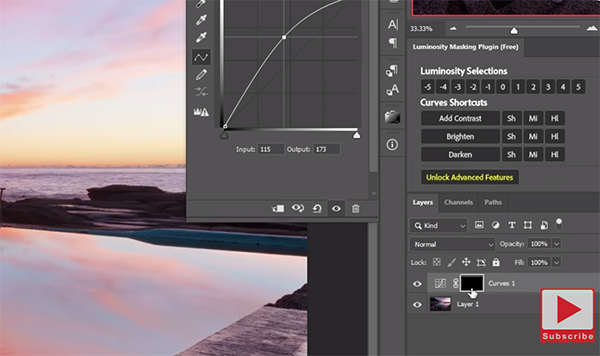
The prelude goes like this: One of the biggest problems this technique fixes is the use of inaccurate adjustments that lead to sloppy and amateurish results. The example he offers is an iconic painting of a Yosemite Valley scene by famed Albert Bierstadt. Arnold's point is that "Bierstadt didn't take a massive brush and cover the canvas with loads of paint in one giant brush stroke." Rather he carefully and precisely painted exactly what he wanted to see exactly where he wanted to see it."
The analogy is pretty clear: Making heavy-handed or sweeping adjustments is how many photographers edit their photos when dealing with brightness, contrast, saturation, sharpness, exposure, and other important variables. A better approach (and the key to Arnold's technique) is to treat our photos like artists treat their paintings by making small, focused adjustments—often in a specific sequence.
With this subtle and targeted approach in mind, Arnold then demonstrates practical implications with several familiar Photoshop tools as he walks you through the steps he uses to enhance a few photos while avoiding overcooked results. Be subtle and be happy

We suggest taking a look at Arnold's YouTube channel after watching the video for more important lessons like this one.
And don't miss the tutorial we posted from another image-editing expert who explains a one-click solution for resolving a "big problem" with Photoshop's Magic Wand tool that may result in unsightly selections.













































