Epson’s PictureMate Zoom (PM 290); A Handy, Portable 4x6 Inkjet Printer Page 2
 |
|
|
While everything is fairly straightforward, the printer as a stand-alone device
is not without a few options, revealed after hitting the Menu button. First
and foremost, the Print Settings menu offers a seemingly endless array of layout
choices, ranging from borderless to wallet, proof sheet, US passport, and CD
index--all printing on 4x6. Many of these prints will have to be trimmed
and in numerous layouts some cropping is involved--so select pictures carefully.
Also found under Print Settings is photo enhancement. You can choose to switch
this feature off, but I found prints benefited from it, if subtly. For instance,
when the Landscape Enhance option was selected, landscape shots printed more
neutral (less blue). Night Scene gave the scene enhanced clarity. Print Settings
apply globally to all prints selected for output at any one time.
Under the Menu/Edit function, there is the option of black and white and sepia
printing, as well as redeye correction and rotation, brightness, saturation,
and sharpness adjustments. Edit settings can be applied to one or all images.
After printing, all Print and Edit functions default to factory settings: borderless,
standard enhance, but without rotation or other adjustments applied, so keep
that in mind when reprinting or selecting the next group of pictures for printing.
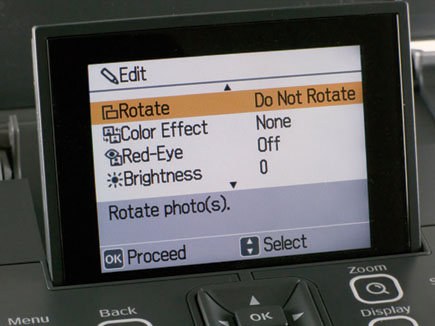 |
|
|
Print times varied. One print from a TIFF file exceeding 70MB took as little
as 42 seconds without enhancements (my time trials usually began when I activated
printing). But I did clock a JPEG as printing at the rated 37 seconds (when
timed from the moment the paper started feeding, as Epson recommends). In fact,
I timed four vertical borderless prints (the one just mentioned included) at
3 minutes, 17 seconds total time--in Standard Enhance mode (file sizes
starting at just over 30MB). On the other hand, and inexplicably (although tonal
and detail complexity may have been a factor), some TIFF files took considerably
longer--up to 5 minutes or more.
As a CD reader, this device can be a little slow with large TIFF files, but
otherwise operates efficiently with JPEGs. It took a little over 5 minutes to
write 15 large TIFF files to CD--not bad. The beauty of the CD writer is
that you can save files from a memory card to a CD while on the road (AC operation
recommended), freeing your memory card for the next leg of the journey.
 |
|
|
Final Output
In the end, I was thrilled with just about every feature built into this machine,
but mostly by the output. Prints were dry to the touch and quality was very
satisfying. Granted, the prints were just a tiny bit grainier than output from
my Epson R260, but only when viewed under magnification. Contrast and color
were otherwise very pleasing. I wasn't expecting 4x6 prints I'd
hang in the Louvre; I wanted prints I could share with family and friends--and
take on my travels, and in that respect the PictureMate is a winner. Which model
should you get? Zoom adds CD capability if you need it, but at twice the price.
Personally, I'm making a mad dash to my retailer to buy the Dash version
so I can free up my desktop printers to do the job they were intended to do.
It'll be nice to have a dedicated 4x6 printer that I can easily shuttle
around.
Technical Specifications
PictureMate Zoom
Type: 4x6 advanced MicroPiezo inkjet printer (one 200-series
four-color cartridge)
Maximum Resolution: 5760x1440dpi
Minimum Ink Droplet Size: 3 picoliters
Additional Features: Memory card reader/writer; CD reader/writer; 3.6"
adjustable tilt color LCD
Weight: 6.6 lbs
Storage/Closed: 9.1x6.5x9.9"
Printing/Open: 9.1x13.6x11.6"
For more information, contact Epson America, Inc., Pre-Sales Support, PO Box
93012, Long Beach, CA 90806; (800) 463-7766; www.MyPictureMate.com,
www.epson.com.
- Log in or register to post comments

































