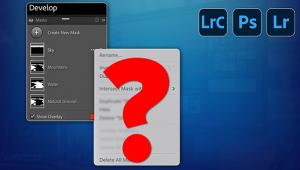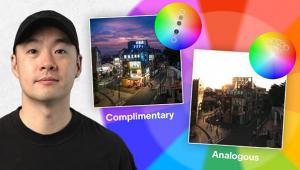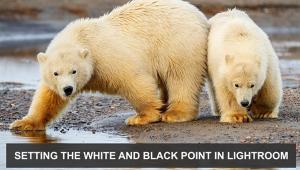Here’s How to Make Landscape Photos Pop Using Lightroom’s Handy Adjustment Brushes (VIDEO)

Here’s another powerful tutorial from image-editing expert Unmesh Dinda, who demonstrates how to give a realistic boost to landscape photographs with Lightroom’s easy-to-use adjustment brushes.

The techniques explained in the video below involve making adjustments to color, clarity, exposure, and white balance to create landscape photos that are both vibrant and dramatic while retaining a natural look. The idea is to give Mother Nature some help, by recreating and shaping the light in a scene.

By applying “local adjustments” to selective portions of an image, this approach to editing increases the apparent depth and dimension of a photograph. In other words, Dinda urges that you refrain from making “global adjustments” to an image, and only apply enhancements where they are specifically needed. It’s a more subjective approach, but you’ll have far more control.

After demonstrating the options available, Dinda says, “You are the artist, so you need to decide how to use the tool.” So watch this powerful tutorial and embark on the road to creating a style that’s all your own.
You can find more image-editing tips on Dinda’s YouTube channel, and be sure to look at our earlier story illustrating five mistakes that every landscape photographer should avoid.
- Log in or register to post comments